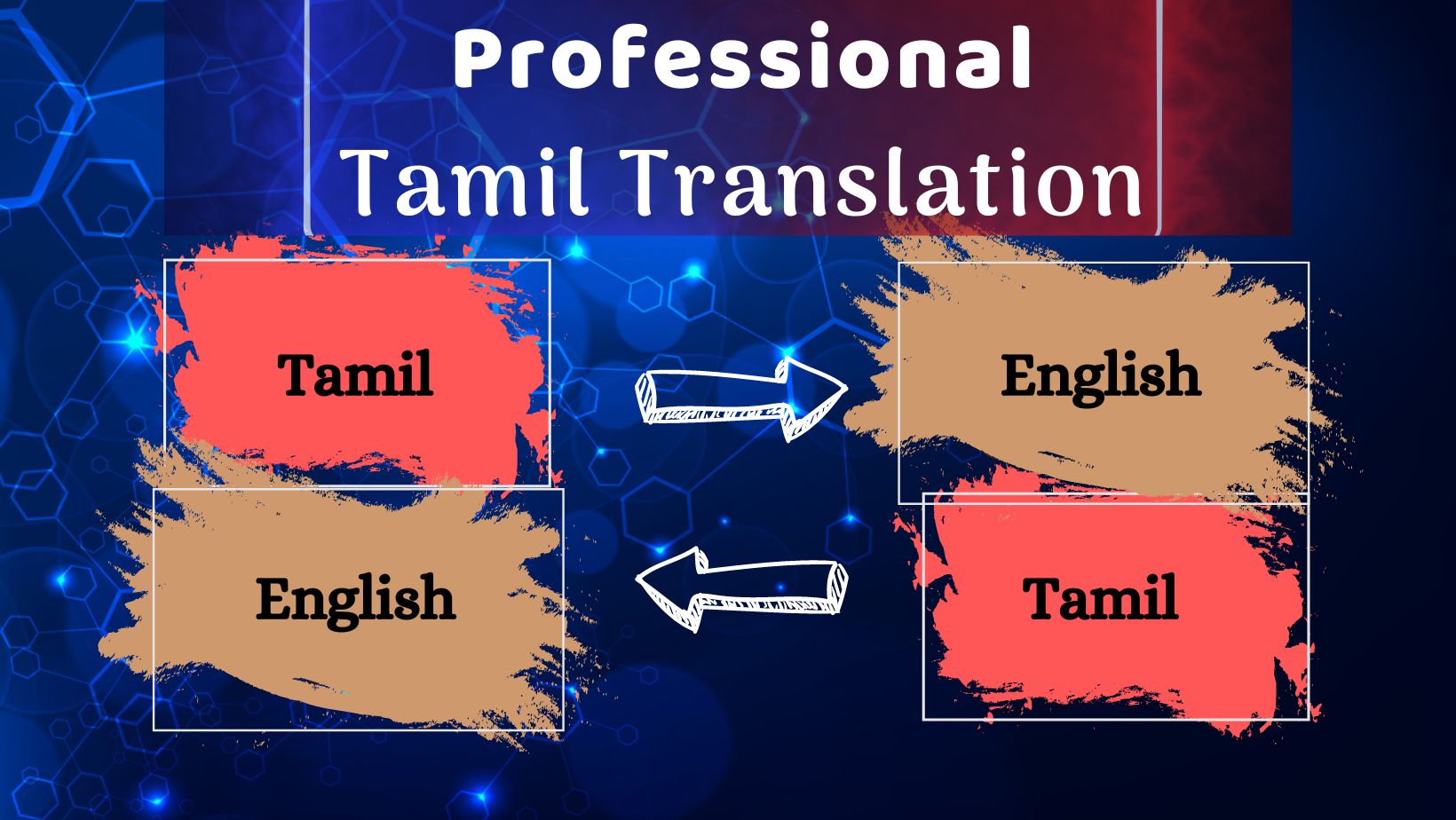Introduction to Koloro
In the ever-evolving world of mobile photography, Koloro has emerged as a standout photo editing app. Designed for users who want professional-level results without spending hours tweaking every detail, Koloro offers a one-tap solution to beautify any photo using presets and filters. Whether you’re an Instagram enthusiast, a digital artist, or just someone who loves aesthetics, Koloro is built to give your photos a unique, polished look.
What Makes Koloro Unique
Koloro stands apart from the crowd because of its wide variety of Lightroom-style presets. These are crafted by professional photographers and influencers to meet the modern demand for stylized, cohesive photo feeds. Unlike standard filter apps, Koloro allows deeper customization, making it a favorite among those who appreciate both convenience and creative control.
The Power of Presets
Presets are essentially pre-configured photo edits. In Koloro, these presets cover various moods and themes like vintage, moody, cinematic, pastel, bright, and minimal. Once you choose a preset, it instantly transforms your image while maintaining its original quality. This makes editing much faster and more consistent across multiple photos, ideal for social media branding.
Diverse Filter Options
Koloro offers a rich collection of filters to fine-tune your images further. You can adjust everything from exposure, contrast, saturation, and highlights to split tones and texture. These filters are not just aesthetic overlays—they help you craft a specific atmosphere or emotional tone for your photos, whether you’re capturing a dreamy sunset or an urban street scene.
User-Friendly Interface
Despite being a powerful editing tool, Koloro keeps things user-friendly. The app’s layout is intuitive and clean, allowing even beginners to navigate through its features with ease. All controls are easily accessible, and editing can be done in just a few taps.
Customization for Advanced Users
For users who want more than just one-tap edits, Koloro offers advanced editing tools. You can manually tweak the settings of any preset or filter, giving you full creative freedom. Additionally, you can create your own custom presets and save them for future use, making it perfect for photographers with a specific style.
Batch Editing Feature
One of Koloro’s standout features is its batch editing capability. Instead of editing photos one by one, you can apply the same preset to a group of photos all at once. This is particularly useful for influencers, bloggers, or anyone managing a visual brand who wants to maintain consistency across multiple images.
Support for Video Filters
Koloro isn’t limited to just photos. It also supports video filters and LUTs, allowing users to apply the same aesthetic to their video content. This makes it an all-in-one platform for content creators who need visual harmony across their media.
Cloud Sync and Import Options
Another convenience Koloro offers is the ability to import Lightroom presets directly. If you’re transitioning from Adobe Lightroom or want to mix your previous collections with Koloro’s presets, the process is smooth and straightforward. Plus, cloud sync ensures your edits and presets are backed up and accessible across devices.
Koloro for Social Media Creators
For Instagram, TikTok, or YouTube content creators, Koloro can be a game-changer. It helps maintain a consistent visual identity and saves time on post-production. The presets are tailored to trends and platform-specific styles, giving you a competitive edge in creating scroll-stopping content.
Frequent Updates and New Presets
Koloro keeps up with trends by regularly updating its preset library. From seasonal aesthetics to the latest color trends, new collections are frequently added so you can stay fresh and relevant in your visual storytelling.
Offline Editing Capabilities
Koloro doesn’t require a constant internet connection to function. Once you’ve downloaded your presets, you can edit offline anytime, anywhere. This is especially handy for users who travel or shoot in areas with limited connectivity.
Koloro Premium for Enhanced Features
While the free version is quite powerful, Koloro Premium unlocks additional preset packs, advanced editing tools, and exclusive features like HSL adjustments and watermark removal. For professionals or anyone serious about editing, the upgrade adds significant value.
A Platform for Creative Growth
Koloro isn’t just a tool—it’s a creative companion. It encourages users to experiment with different looks, learn about color theory, and improve their photography aesthetics. It’s suitable for both casual users and professional creators who want to elevate their photo game.
Compatibility Across Devices
Koloro is available on both Android and iOS platforms. It runs smoothly on smartphones and tablets, ensuring you can edit on the go without any performance issues.
Conclusion
Koloro is more than just another filter app—it’s a professional-grade photo and video editing platform packed into a simple and elegant mobile interface. Its extensive preset library, powerful editing features, and support for both photos and videos make it a must-have app for anyone who loves to create visually stunning content. Whether you’re a beginner or a seasoned content creator, Koloro offers the tools you need to bring your creative vision to life.