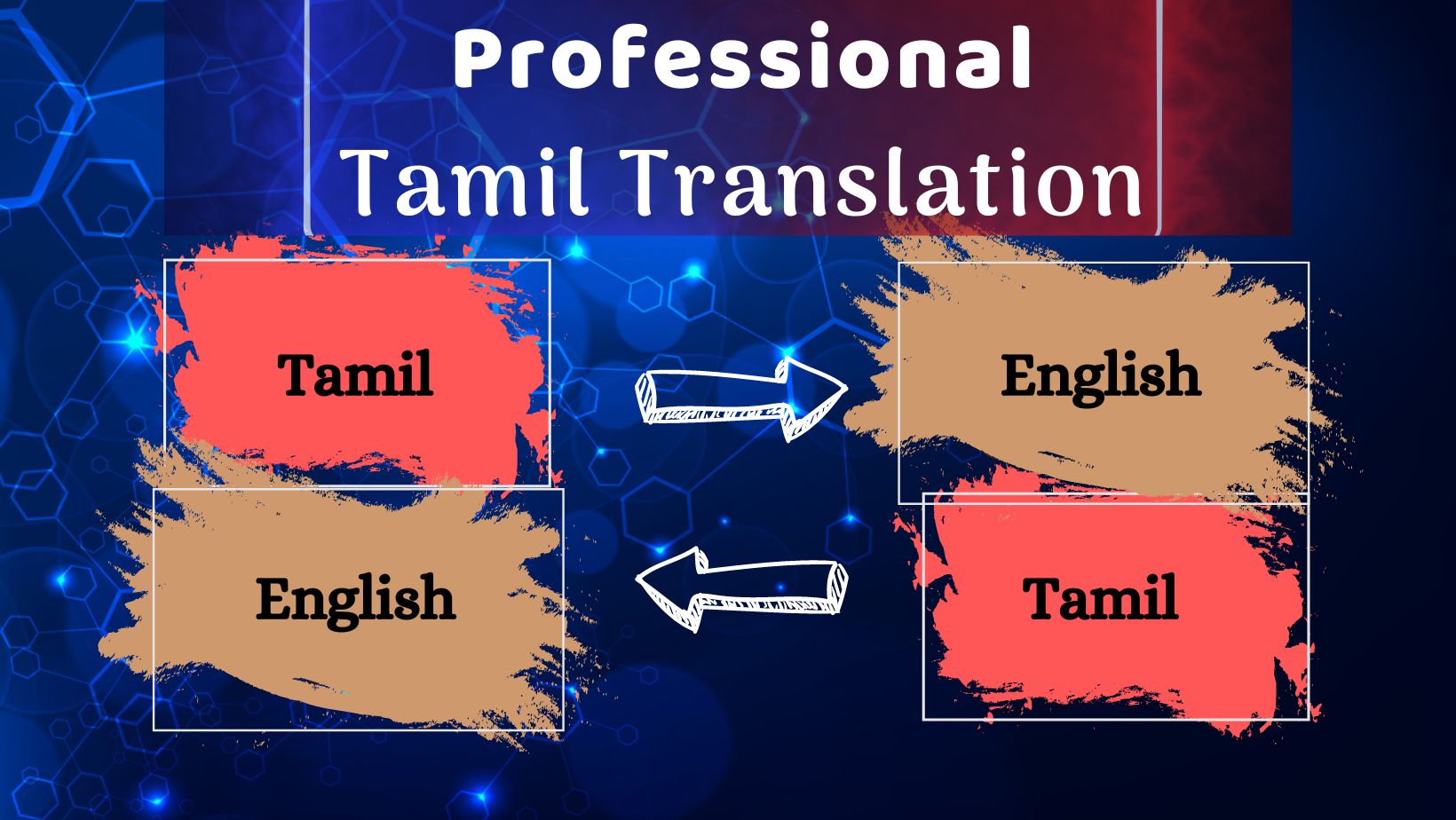If you’ve ever felt your Android phone was too cluttered, slow, or just plain boring to use, then Osmino Launcher might be exactly what you’re looking for. Designed with simplicity, speed, and ease-of-use in mind, this launcher transforms your phone’s interface into a streamlined, clean, and intelligent system that saves you time and enhances your experience. Osmino Launcher may not be the most famous name in the launcher market, but it’s definitely one of the most user-friendly and lightweight options available for Android devices.
What Is a Launcher and Why It Matters
Before diving into what makes Osmino Launcher special, it’s important to understand what a launcher is. In Android devices, the launcher is the part of the interface that lets you launch apps, customize the home screen, and switch between apps. While your phone comes with a default launcher, there are many third-party launchers that offer different layouts, features, and customization tools. Osmino Launcher is one of those third-party options—but instead of overloading you with complicated features, it focuses on being efficient, intelligent, and straightforward.
Why Choose Osmino Launcher?
Choosing a launcher often comes down to personal preference, but Osmino Launcher has a few standout qualities that appeal to many users. First, it’s extremely lightweight, meaning it won’t eat up a lot of your phone’s memory or processing power. This is especially important for older or lower-end Android devices where performance can be an issue. Another reason to consider Osmino Launcher is its automatic app categorization. Unlike other launchers that require manual organization, Osmino sorts your apps into smart folders based on their category, saving you time and effort.
Clean and Minimalist Design
Osmino Launcher sports a design that favors simplicity over unnecessary frills. If you’re someone who gets overwhelmed by overly customizable launchers, this will be a breath of fresh air. The home screen is intuitive and easy to navigate. There’s no need to scroll endlessly or search through confusing folders—everything is just where you’d expect it to be. This minimal design also contributes to faster performance and reduced lag, making it feel like your phone just got a brand new lease on life.
Intelligent App Sorting
One of the most impressive features of Osmino Launcher is its smart sorting system. As soon as you install it, the launcher scans your phone’s installed apps and automatically groups them into folders like “Games,” “Social,” “Media,” “Tools,” and so on. This not only saves time but also ensures that your home screen remains neat and organized. You won’t need to manually drag icons into folders or spend time figuring out where to place everything—it’s already done for you.
Speed and Performance Boost
Because of its lightweight build, Osmino Launcher can significantly improve your device’s performance. It uses very little RAM and doesn’t run unnecessary background services, which is great news for users with budget phones or older devices. The launcher responds quickly to gestures and taps, and apps open without noticeable delays. Unlike some other launchers that slow down your phone with heavy animations or bloated features, Osmino keeps things smooth and responsive.
Customization Without the Complexity
While Osmino Launcher doesn’t offer the deep customization features of some launchers like Nova or Apex, it does allow for basic personalization. You can change wallpapers, rearrange apps, and choose from several themes that suit your mood or style. The idea here is to give you just enough control without overwhelming you with settings you may never use. For many users, this balance between function and simplicity is exactly what they need.
Widgets and Shortcuts Support
Despite its minimalist approach, Osmino Launcher still supports Android widgets and app shortcuts. This means you can place weather, clock, or calendar widgets right on your home screen for easy access. You can also long-press on app icons to access common actions, such as writing a new message or making a call. It’s all about providing essential functionality without cluttering the interface.
Low Battery and Data Usage
Another big advantage of Osmino Launcher is its efficiency. Because it’s so lightweight, it consumes less battery compared to other feature-heavy launchers. It also doesn’t constantly update or sync in the background, which helps in saving mobile data. For users who are always on the move or those who rely on limited mobile plans, this can be a major plus.
Ideal for Elderly or First-Time Smartphone Users
Osmino Launcher is perfect for people who are not tech-savvy. Elderly users or those new to smartphones often struggle with complex interfaces, but Osmino offers a gentle learning curve. The clearly labeled folders, intuitive navigation, and large icons make it easy for anyone to find and use their apps. If you’re setting up a phone for a parent or grandparent, this launcher is a smart choice.
Fast Installation and Setup
Installing and setting up Osmino Launcher is a breeze. Just download it from the Google Play Store, set it as your default launcher, and you’re good to go. The automatic organization kicks in immediately, and your home screen is ready in seconds. There’s no complicated setup process, no need to create accounts, and no mandatory walkthroughs—you can just dive right in.
Lightweight But Feature-Rich
Even though Osmino Launcher is lightweight, it still comes with useful features. You get smart folders, quick search options, gesture support, and simple customization. These are the features most users actually want, without any of the ones they’ll never use. The app’s developers have clearly prioritized user experience and kept the focus on core functionality rather than gimmicks.
Regular Updates and Stability
Osmino Launcher receives regular updates to fix bugs and enhance performance. It’s a stable app that doesn’t crash often or freeze up, which is a common issue with some newer or less-optimized launchers. Stability is especially important if you’re using your phone for important tasks like work or communication, and you can count on Osmino to keep things running smoothly.
Multilingual and Accessible
Another feature that makes Osmino Launcher user-friendly is its multilingual support. The app is available in various languages, making it accessible to users around the world. Whether you speak English, Spanish, Russian, or another language, chances are Osmino supports it. This adds another layer of comfort, especially for users who aren’t fluent in English.
Compatible With Most Android Devices
Osmino Launcher works on a wide range of Android smartphones and tablets. Whether you’re using an old Samsung Galaxy or a newer Xiaomi device, you shouldn’t run into compatibility issues. The app is optimized for both low-end and high-end hardware, which makes it a versatile option regardless of your phone model or Android version.
Great for Productivity
Thanks to its intelligent layout and fast performance, Osmino Launcher can help boost your productivity. With your apps neatly organized and easy to access, you spend less time searching and more time doing. Whether you’re managing your emails, attending virtual meetings, or just browsing the web, the launcher keeps everything within reach and running smoothly. Many launchers promise customization but come with bloatware, ads, or features that slow down your phone. Osmino is the opposite. It’s small, clean, and efficient, making it ideal for users who want performance over flashy animations or advanced configurations. It does the job, and it does it well.
Final Verdict: Should You Try Osmino Launcher?
If you’re tired of slow performance, cluttered home screens, or complicated launchers, Osmino Launcher is definitely worth a try. Its smart app organization, fast performance, and user-friendly design make it one of the best lightweight launchers available on the Play Store. Whether you’re a beginner or just someone who values simplicity, Osmino gives you the essential features without any of the fluff.
You can easily download Osmino Launcher from the Google Play Store. Simply search for “Osmino Launcher,” tap install, and once downloaded, set it as your default launcher. Within moments, your home screen will be transformed into a fast, organized, and easy-to-use interface that feels fresh and efficient. In a world where phones are becoming more complex, having a launcher that focuses on simplicity can be a real game-changer. Osmino Launcher brings back the joy of using your smartphone with its clean interface, intelligent sorting, and speedy performance. Whether you’re using a budget Android device or just want a launcher that “just works,” Osmino is a great option to consider.