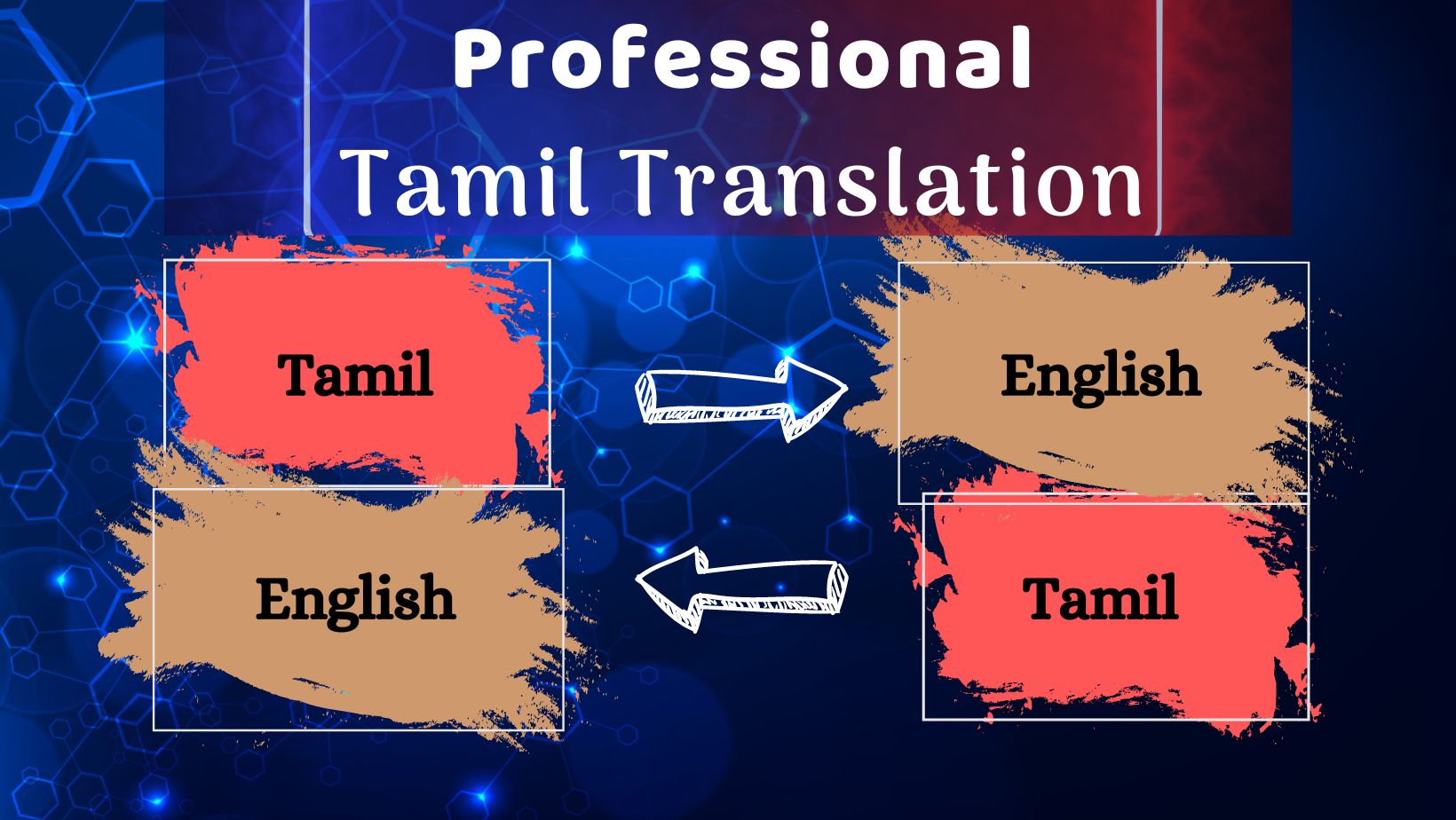Introduction to AI Image Upscaling
Many of us have old, blurry, or pixelated photos that lose their charm due to low resolution. Whether it’s a childhood memory, a social media post, or a downloaded wallpaper, low-quality images can be frustrating. But thanks to artificial intelligence, you can now convert these images into high-quality versions with ease—and for free.
How AI Image Enhancement Works
AI-based image upscaling tools use deep learning models to fill in the missing details of an image. These models are trained on millions of high-quality photos, learning patterns and textures. When you upload a low-resolution image, the AI predicts what the higher-resolution version should look like, sharpening the details, reducing blur, and enhancing the overall quality.
Top Free AI Tools to Use
There are several free AI tools available online that allow you to upscale your images. Some offer web-based interfaces, while others may be mobile apps or desktop software. Most require just an image upload and a click to get started, with no technical knowledge needed.
Popular AI Tools for Free Image Upscaling
Websites like Let’s Enhance, Upscale.media, and VanceAI offer free versions of their tools that let you upscale a limited number of images per month. These platforms use powerful algorithms to produce sharper, clearer images while preserving details and minimizing noise. Most of these tools work online, so you don’t need to download or install anything. Simply go to the website, upload your image, select your enhancement options, and download the improved version.
Improving Social Media Photos
If you’re sharing photos on platforms like Instagram or Facebook, using AI to upscale your images can make your content look much more professional. Even low-resolution screenshots or selfies can be improved significantly. AI tools can also restore old scanned photographs. If you have vintage family photos that look grainy or faded, uploading them to an AI enhancer can give them new life. Some platforms even offer color correction and facial detail enhancement.
Limitations of Free Tools
Free versions often come with some restrictions. You may be limited in the number of images you can upload per day or the maximum image size you can upscale. Some tools may also add a watermark unless you opt for a premium version. There are mobile apps like Remini, Pixel up, and Enhance Fox that specialize in real-time AI photo enhancement. These apps are convenient for quick fixes and are especially popular among users who want to enhance selfies or portraits.
Privacy and Data Security
Always make sure the tool you use respects your privacy. Check if the images are stored or deleted after processing. Trusted platforms usually mention their data handling policies clearly. To upscale an image, choose a trusted AI tool, upload the image, select the resolution or enhancement level, wait for processing, and download your result. The entire process often takes less than a minute.
When to Use AI Upscaling
AI image enhancement is great for printing photos, sharing on social media, creating website content, or even restoring art. Whether you’re an artist, a photographer, or just someone trying to fix a blurry memory, it’s a helpful and easy solution. You don’t need expensive software or high-end editing skills to improve your image quality. Free AI tools make it possible for anyone to upgrade their pictures with just a few clicks. With continuous advancements in artificial intelligence, the quality of these tools is only getting better. Try them out and bring your low-resolution images back to life.