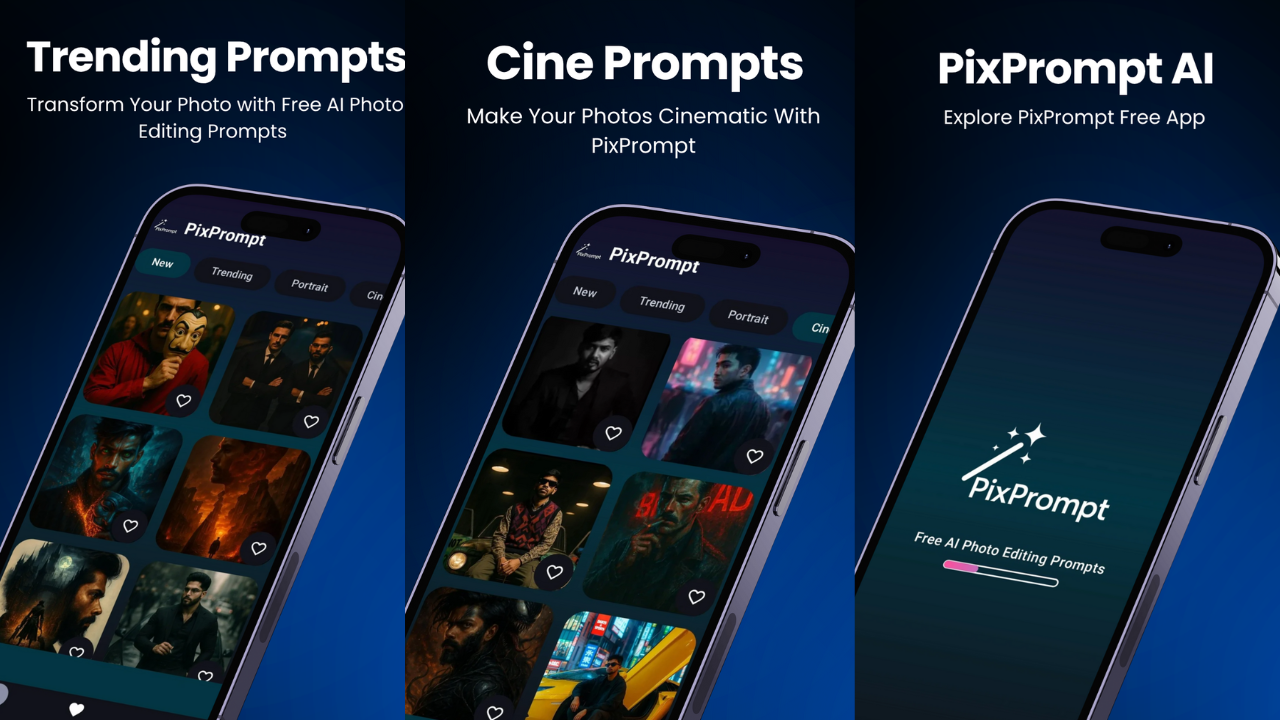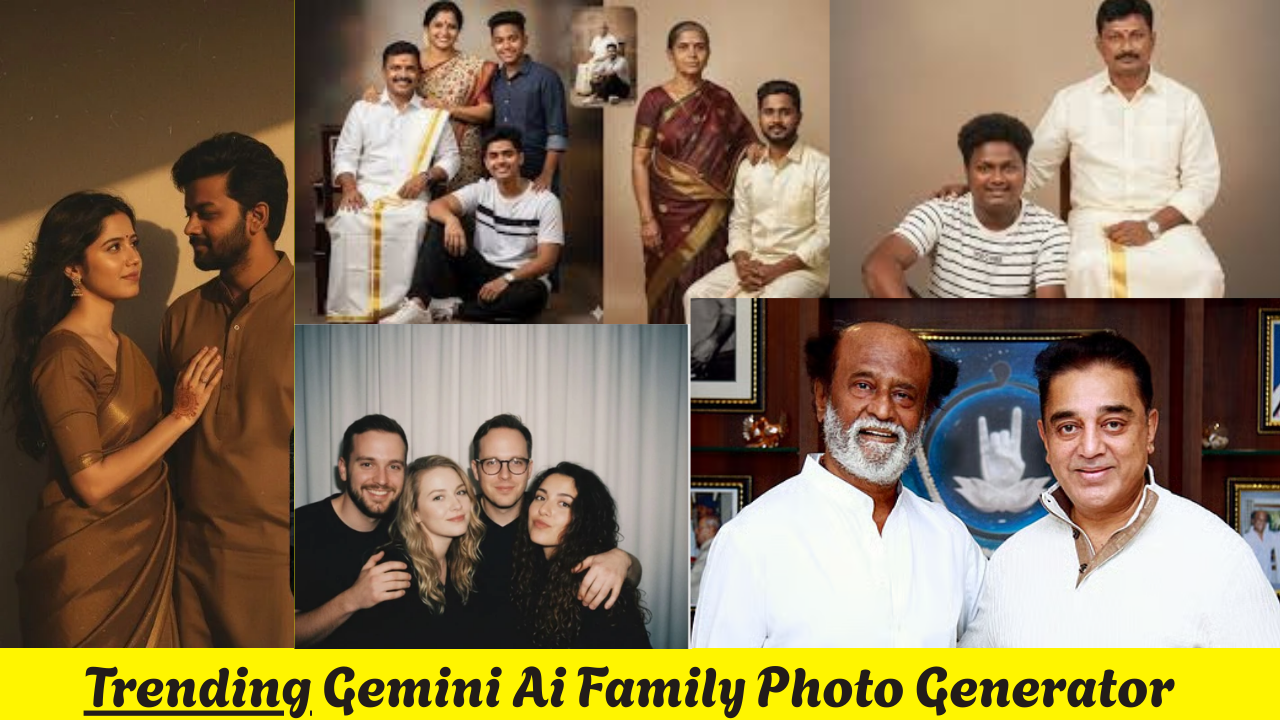Introduction to Alight Motion
Alight Motion is a powerful video and animation editing application designed for smartphones. Developed by Alight Creative, it brings professional-grade tools for motion graphics, visual effects, video compositing, and animation directly to mobile users. Whether you’re an aspiring editor or a seasoned content creator, Alight Motion offers an accessible yet feature-rich platform for creating visually stunning projects.
A Creative Suite in Your Pocket
What sets Alight Motion apart is its wide range of editing features, usually found only in desktop software. The app provides multiple layers for graphics, videos, and audio, allowing you to build complex projects with ease. You can animate objects using keyframe animation available for all settings, giving you precise control over movements, transitions, and effects.
User-Friendly Interface
The user interface of Alight Motion is intuitive and designed for both beginners and experienced users. The layout is clean and well-organized, making it simple to access editing tools, preview animations, and adjust layers. Even those with minimal editing experience can quickly grasp how to navigate the app and start creating professional-looking content.
Keyframe Animation and Visual Effects
One of the standout features of Alight Motion is its keyframe animation capability. This allows users to define motion paths and adjust element properties at various points in time. Additionally, the app includes a vast library of visual effects such as blur, shadows, color correction, and distortion, which can be customized to match your creative vision.
Color Grading and Blending Modes
Alight Motion supports a variety of color grading tools to fine-tune the visual tone of your video. You can apply color filters, gradient fill effects, and adjust brightness or contrast to enhance your footage. Blending modes give creators the flexibility to merge elements in visually creative ways, similar to what is seen in Photoshop or After Effects.
Fonts, Text, and Custom Elements
Text tools in Alight Motion allow you to add animated titles, captions, and stylish fonts to your projects. You can customize font size, style, spacing, and more. The app also supports importing your own fonts, providing endless possibilities for personalized designs.
Vector and Bitmap Support
Alight Motion uniquely offers both vector and bitmap support. You can create vector graphics directly in the app or import them from other design tools. This is particularly useful for creating logos, illustrations, and complex animations without losing image quality.
Audio Editing Capabilities
The app is not just limited to visuals. You can add audio tracks, sound effects, and voiceovers with precise timing. Alight Motion includes basic audio controls such as fade in, fade out, volume adjustment, and synchronization with animation, giving users a more complete editing experience.
Exporting in High Quality
Alight Motion allows you to export projects in various formats and resolutions, including MP4 video, GIF, PNG sequences, and more. You can choose your desired frame rate and resolution depending on your project needs. The export quality is high, ensuring that your final product looks professional whether it’s for social media or client work.
Watermark and Subscription Model
While the app is free to download and use, the free version adds a watermark to exported videos. To remove the watermark and access premium features such as additional effects, fonts, and advanced tools, users can subscribe to a monthly or annual premium plan.
Constant Updates and Community Support
Alight Creative frequently updates the app with new features, performance improvements, and bug fixes. There’s also an active community of creators who share tutorials, presets, and tips online. This makes learning and growing with Alight Motion easier for newcomers and pros alike.
Learning Curve and Performance
Though packed with features, Alight Motion may require some learning, especially for those new to animation or advanced video editing. However, with practice and use of available tutorials, mastering the app becomes manageable. The performance is generally smooth, but rendering complex projects may vary depending on your device specifications.
Compatibility and Availability
Alight Motion is available for both Android and iOS devices. It supports a wide range of smartphones and tablets, although newer or higher-end devices provide better performance. The app is continuously being optimized for newer devices and operating systems.