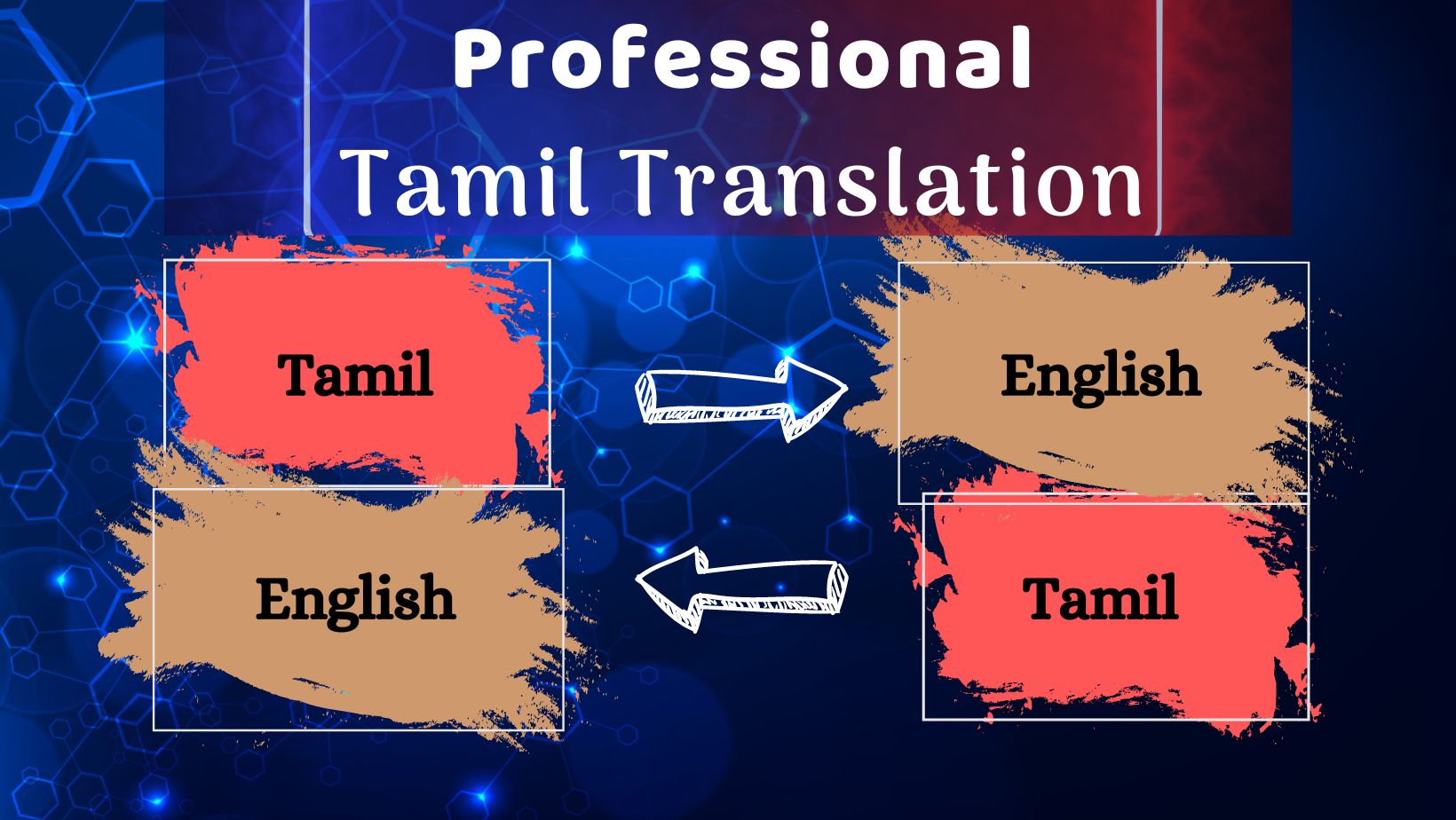Life Insurance Corporation of India (LIC) is one of the most trusted names in the insurance sector. With millions of policyholders across the country, LIC provides convenient online facilities to manage and track your policy details. Whether you want to check your premium due date, policy maturity status, or loan eligibility, you can do it all from the comfort of your home. This guide explains step by step how to check your LIC policy status and details online.
Importance of Checking LIC Policy Status Regularly
Monitoring your LIC policy ensures that premiums are paid on time and the policy remains active. It also helps you track bonuses, maturity values, and surrender details. Staying updated prevents lapses and gives you peace of mind about your financial security. The first step is to register on the LIC e-Services portal. Visit the official LIC website and look for the “Customer Portal” option. Click on “New User” to begin the registration process. You will need to provide details like your policy number, date of birth, mobile number, and email ID. After verifying your credentials, you will receive a confirmation email to activate your account.
Login to Your LIC Online Account
Once registered, log in using your username and password. The customer dashboard will display all linked policies and give you access to various services such as policy status, premium payment history, and loan details. If you forget your password, you can easily reset it using your registered email or mobile number. If you hold multiple LIC policies, you can link all of them to a single online account. After logging in, select the option “Enroll Policies” and enter the policy numbers. This feature helps families manage all their LIC policies in one place.
View Policy Status and Details
After successful login, navigate to the “Policy Status” section. Here, you can view essential details such as policy number, plan name, policy term, premium amount, and due date for the next premium. You can also download a premium payment receipt or view the complete payment history. If you do not wish to create an account, LIC offers alternative methods to check policy details.
Through LIC’s SMS Service
Send an SMS from your registered mobile number to the official LIC number in the format: ASKLIC <policy number> PREMIUM. You will receive an instant message with your premium and due date details. You can call the LIC customer care helpline and provide your policy number and registered details to know the policy status. LIC has launched its own mobile app called “LIC Customer” for Android and iOS users. Download the app from the Play Store or App Store, log in with your registered credentials, and instantly access policy information, pay premiums, or request statements.
Online Premium Payment and Receipts
The portal allows you to pay premiums online through net banking, debit cards, credit cards, and UPI. After payment, you can download premium receipts, which are useful for tax benefits under Section 80C. Many policyholders avail loans against their LIC policies. You can check your eligibility for a loan and the current loan balance from the online portal. The dashboard also displays accumulated bonuses and maturity value updates. Keeping your contact information updated is essential for receiving timely notifications. The portal allows you to update your mobile number, email ID, and address online, ensuring smooth communication with LIC.
Advantages of Checking Policy Status Online
Online access saves time, eliminates the need to visit branches, and provides 24/7 convenience. It ensures transparency and allows you to download receipts and policy documents anytime. Always log out after checking your details, avoid using public Wi-Fi, and never share your password. Ensure that you visit only the official LIC website or app to prevent fraud. Sometimes users face login problems or delayed updates. If you encounter such issues, clear your browser cache or use the “Forgot Password” option. You can also email LIC support for assistance.