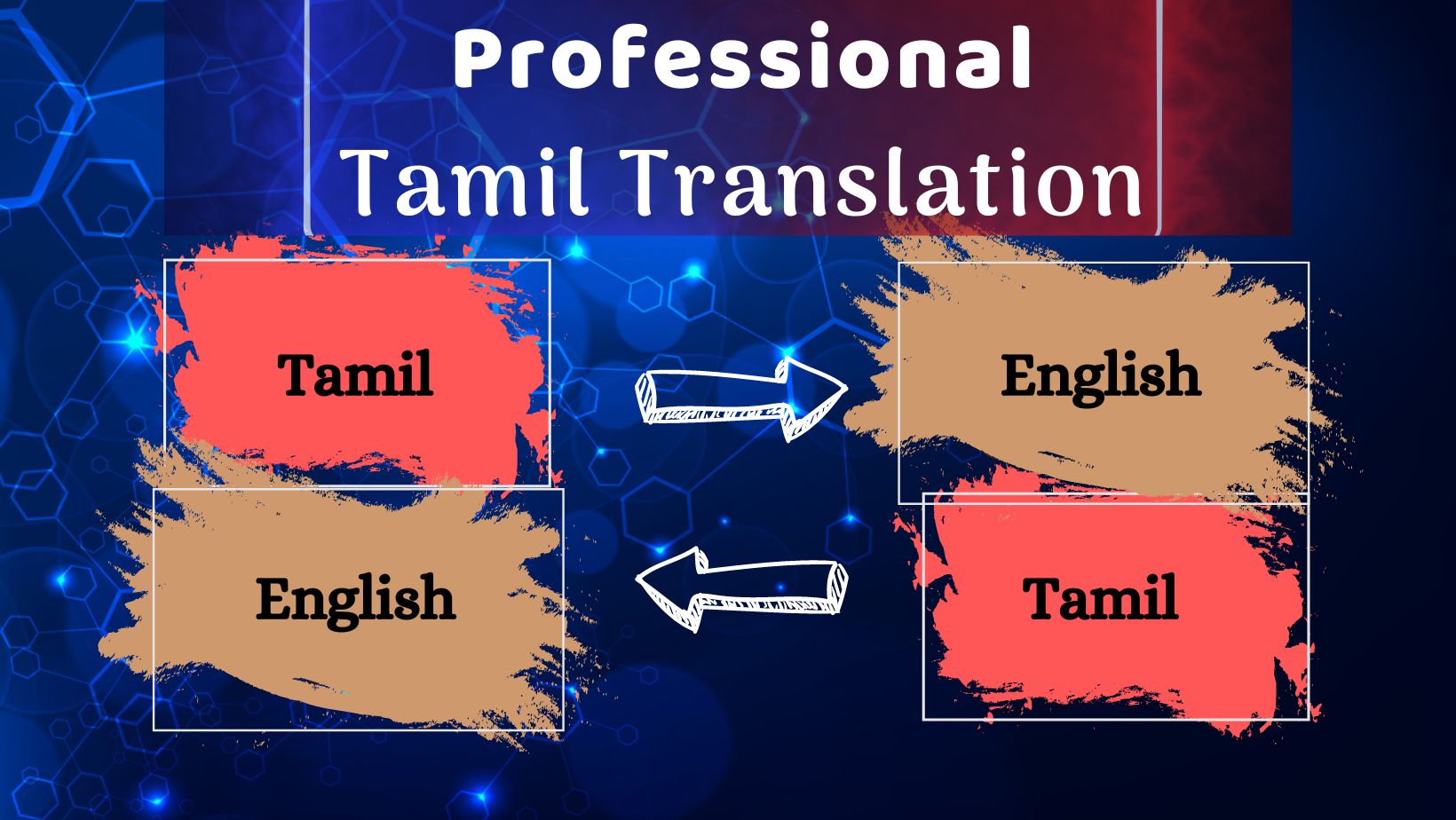Introduction to Oops! AppLock
Smartphones are no longer just for making calls or sending messages. They hold our personal photos, videos, banking apps, and private conversations. With so much sensitive information stored, security becomes a top priority. This is where Oops! AppLock steps in. Unlike traditional app lock applications, Oops! AppLock adds a unique twist by hiding itself while protecting your apps in a discreet way. Instead of showing a regular lock screen, it uses a simple trick that makes it nearly impossible for intruders to guess.
What Makes Oops! AppLock Different
Most app lockers work in a very straightforward manner: you open an app, and before it loads, a password, PIN, or fingerprint prompt appears. While this is secure, it also makes it obvious that the app is locked. Oops! AppLock changes this approach completely. It hides its existence and gives a fake error screen whenever someone tries to open a locked app. This way, others think the app is malfunctioning rather than locked.
How Oops! AppLock Works
The core mechanism of Oops! AppLock is based on invisible patterns and disguised locking. Once installed, you can set a unique unlock pattern that is drawn on your screen, but instead of the traditional dots, you tap on specific areas of the display. The app stays hidden, and you can only access it using a secret code or method that only you know. This technique keeps curious friends, siblings, or even strangers from realizing that an app is protected. They see an error or crash message, assume the app is not working, and move on.
How to Download and Install Oops! AppLock
Oops! AppLock is not available on the Google Play Store because of its unique hidden features that go against Play Store guidelines. However, it can be downloaded from trusted third-party sources. To install it, you need to enable the “Install from Unknown Sources” option in your Android settings. After downloading the APK file, install it and set up your invisible pattern lock. Always make sure you download the APK from a reliable and safe source to avoid security risks.
When you first open the app after installation, it will guide you through the setup process. You will be asked to create an invisible pattern or gesture on the screen. Once this is done, you can select which apps you want to lock. You can also choose the type of fake error message that will be displayed when someone tries to access your locked apps. The app then hides itself, and you can only open it again using your secret method.
Why Use Oops! AppLock
Privacy is a huge concern today. Whether you are protecting your personal chats, banking apps, or private photos, Oops! AppLock ensures that nobody can snoop into your phone. It is particularly useful for people who share their device with friends, children, or colleagues. The disguised locking mechanism makes it superior to regular app lockers because intruders don’t even realize a lock exists. This extra layer of stealth is what makes Oops! AppLock stand out.
Advantages of Oops! AppLock
One of the biggest advantages is its invisible lock system, which provides maximum privacy. It is also lightweight, easy to use, and free. Another advantage is the ability to keep the app hidden from the drawer, which makes it less likely to be detected or uninstalled. The fake error message adds a creative touch that successfully fools anyone trying to open your locked apps. While it is an excellent security solution, Oops! AppLock does have a few limitations. Since it is not available on the Play Store, you must download it manually, which may not be convenient for everyone. It also lacks fingerprint support, which many modern users prefer. Additionally, because it hides itself, some users may forget how to open it if they are not careful during setup.
Who Should Use Oops! AppLock
This app is ideal for people who value privacy and want a discreet way of protecting their apps. Students who share their phones with friends, parents who want to hide sensitive apps from kids, or professionals who need extra privacy for work-related apps will find Oops! AppLock especially useful. There are many other app lockers available, such as AppLock by DoMobile, Norton App Lock, and Smart AppLock. These offer fingerprint and PIN support but lack the disguised error feature that makes Oops! AppLock unique. If stealth security is your priority, Oops! AppLock remains the better choice.
Tips to Use Oops! AppLock Effectively
Always remember your unlock gesture, as forgetting it can make it difficult to access the app. Use it only for your most sensitive apps to avoid confusion. Make sure you download the latest version from a trusted source to stay secure. Since the app is not on the Play Store, there are always concerns about safety when downloading APKs from third-party sites. It is important to use verified and well-known sources to ensure the APK is not tampered with. If used carefully, Oops! AppLock can be one of the most reliable privacy tools for Android.
Future of Oops! AppLock
With increasing concerns about privacy, apps like Oops! AppLock are becoming more popular. Future updates may include features like fingerprint integration, cloud backup of settings, and improved user experience. If developers continue to innovate, Oops! AppLock can maintain its reputation as the best hidden app locker. Oops! AppLock is not just another security app; it is a clever privacy tool designed for people who want more than a simple password lock. Its invisible gesture system, hidden nature, and fake error messages make it one of the most unique and effective app lockers available for Android. If you are serious about keeping your private apps truly private, Oops! AppLock is definitely worth trying.