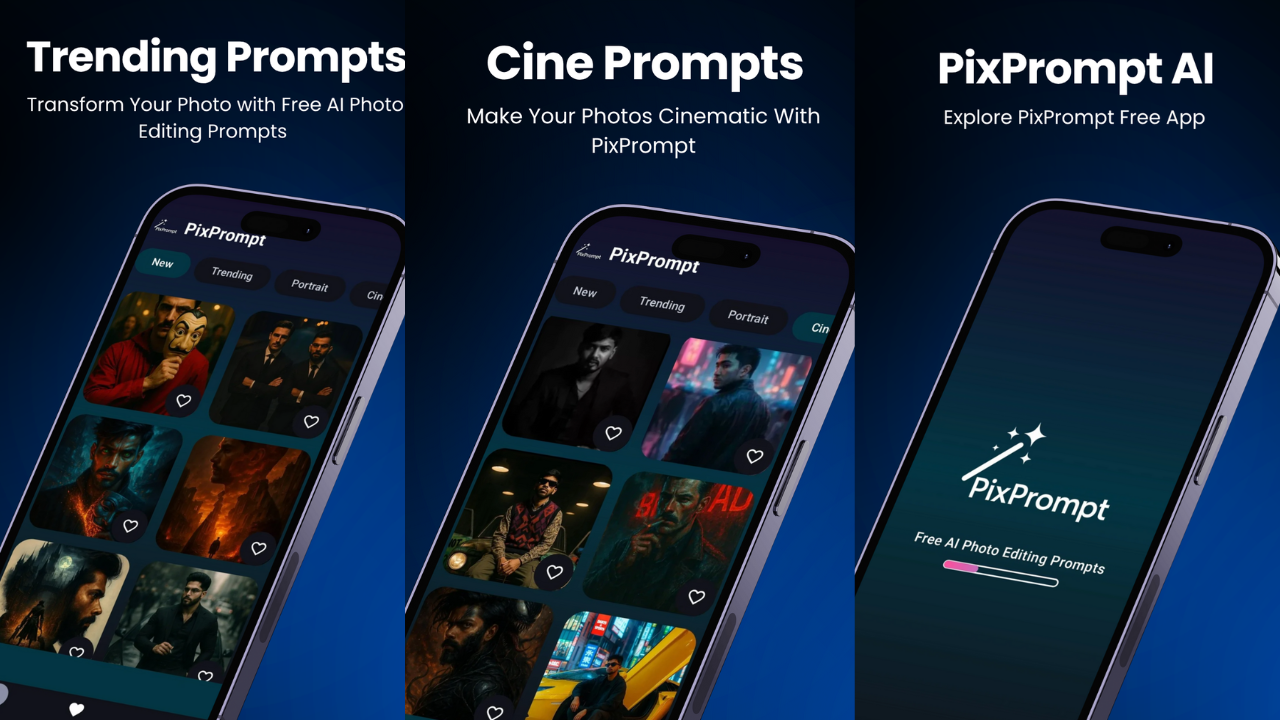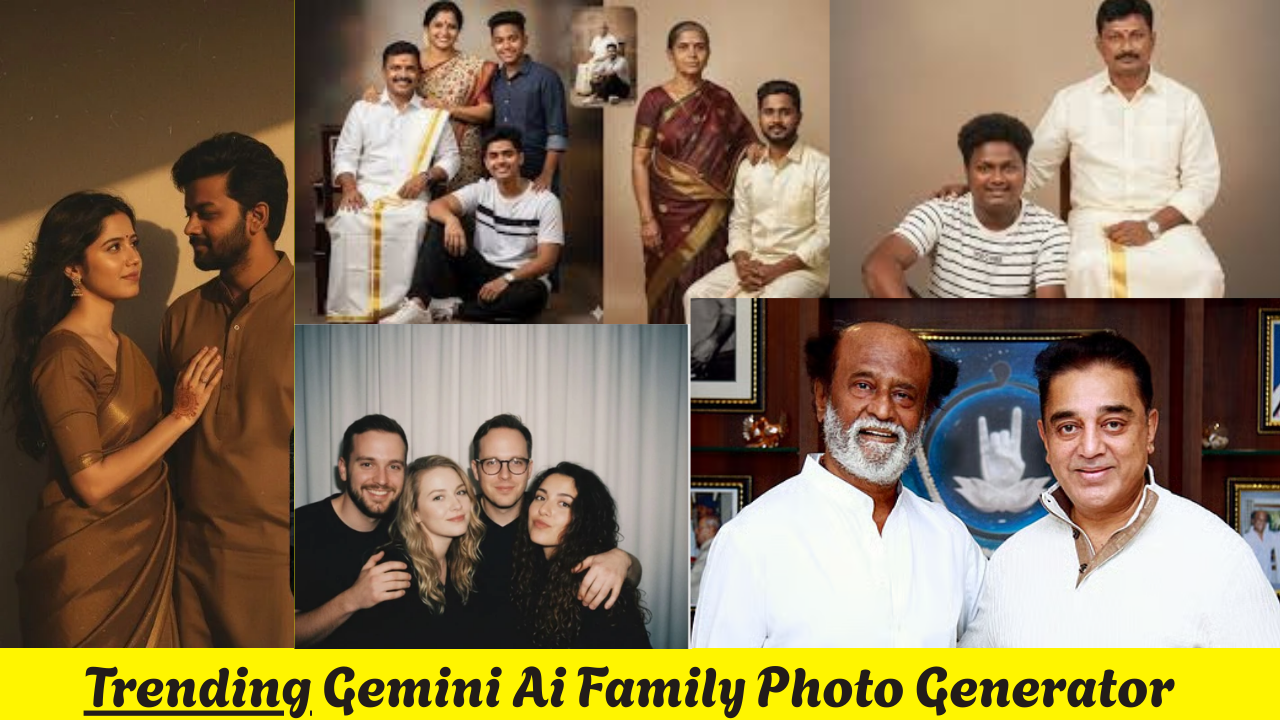Introduction to WhatsApp DP Customization
WhatsApp has become one of the most used messaging apps in the world, and for most people, the profile picture or display picture (DP) is an important way of expressing their personality. However, one of the most common problems faced by users is that WhatsApp automatically crops profile photos into a square and then displays them in a circular format. This often results in parts of the image being cut off, which can be frustrating when you want to set a full-size picture.
This is where Media Crop Photo Editor comes into play. It is a simple yet effective tool designed to help you set your WhatsApp DP in full size without losing any part of your image.
Why WhatsApp Crops Profile Photos
WhatsApp follows a fixed ratio for displaying profile pictures. Since the app shows DPs inside a circle, the original rectangular images get cropped automatically. This is done to maintain uniformity across devices, but it also limits customization. Many users feel disappointed when an important part of their face, outfit, or background gets cut out. With Media Crop Photo Editor, you can overcome this limitation easily by resizing or adjusting your image to fit perfectly in the DP circle without sacrificing quality.
What is Media Crop Photo Editor
Media Crop Photo Editor is a photo editing tool specifically designed for WhatsApp users who want to upload their favorite photos as full-size DPs. The app helps you resize, crop, add borders, and adjust background colors so that your image looks perfect inside WhatsApp’s display picture format. Unlike traditional photo editors, this app focuses on quick adjustments that ensure the whole photo remains visible.
Key Features of Media Crop Photo Editor
The most important feature is the ability to set your WhatsApp profile picture in full size. The app automatically resizes your photo to fit within the display limits. If your photo does not fit the exact size, the app allows you to add borders or colored backgrounds. This prevents any part of your image from being cropped out. Even after editing, the app ensures that your DP remains sharp and clear without pixelation. Unlike complex editing apps, Media Crop Photo Editor is lightweight and user-friendly. You can get your full-size DP ready in just a few seconds.
How to Use Media Crop Photo Editor for WhatsApp Full Size DP
Download and install Media Crop Photo Editor from your app store. It is available for most Android devices. Open the app and select the picture you want to set as your WhatsApp DP. Use the resizing tools to make sure the photo fits perfectly without cutting any part of it. You can also apply a border or background if required. Once satisfied, save the final version of your photo. Go to WhatsApp, open your profile, and set the edited photo as your DP. Now, your full-size picture will appear perfectly without cropping.
Why Users Prefer Media Crop Photo Editor
The main reason people choose this app is its simplicity. Unlike Photoshop or advanced editing software, you don’t need special editing skills. With just a few taps, anyone can set a professional-looking, full-size profile picture on WhatsApp. It also saves time, especially for people who frequently change their DPs. The app ensures that no matter what photo you choose, it always fits into WhatsApp’s circular frame neatly. There are other apps like No Crop for WhatsApp or Square Fit, but Media Crop Photo Editor stands out due to its lightweight design, easy controls, and focus on WhatsApp-specific requirements.
Tips for Best WhatsApp DPs with Media Crop Photo Editor
Choose high-resolution photos so they remain clear even after resizing.
Try adding plain or blurred backgrounds to make your face stand out.
Avoid using photos with too many details on the edges, as they may still appear hidden in the circular frame. WhatsApp profile pictures are more than just photos; they represent your identity and style. With WhatsApp’s default cropping, users often lose important parts of their images, which can be disappointing. Media Crop Photo Editor solves this issue by letting you upload your favorite pictures in full size without any compromise.