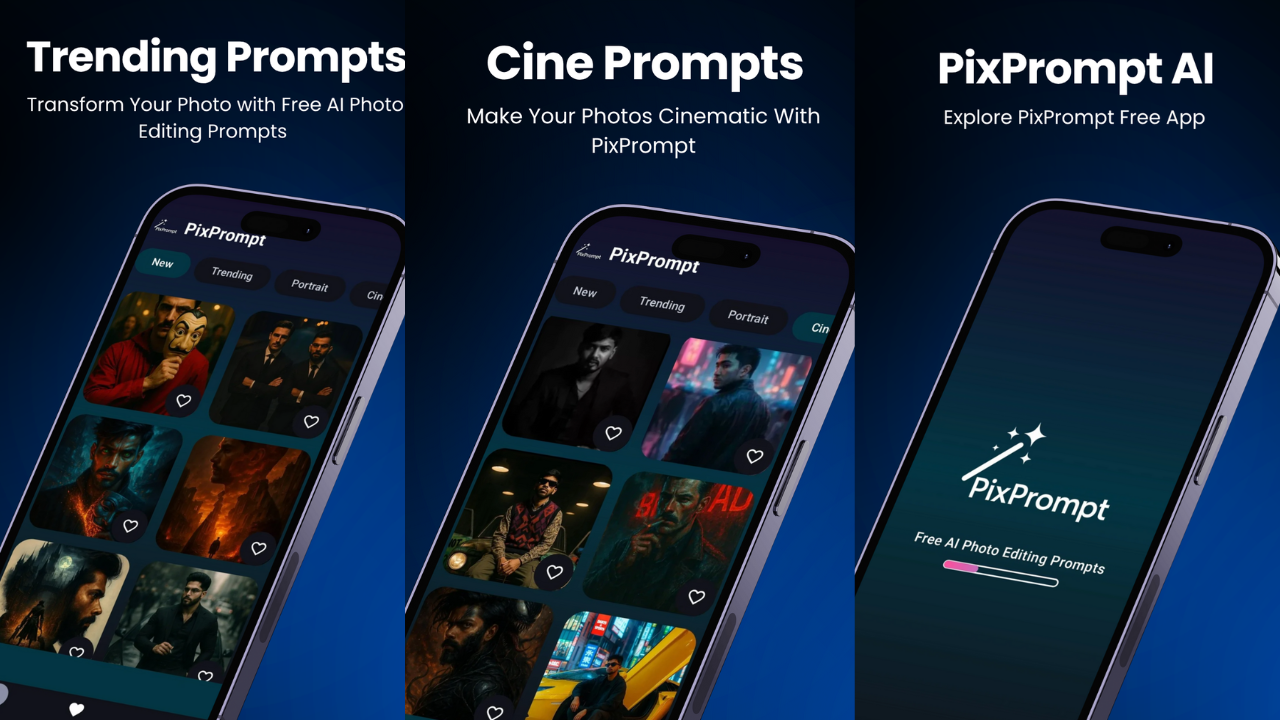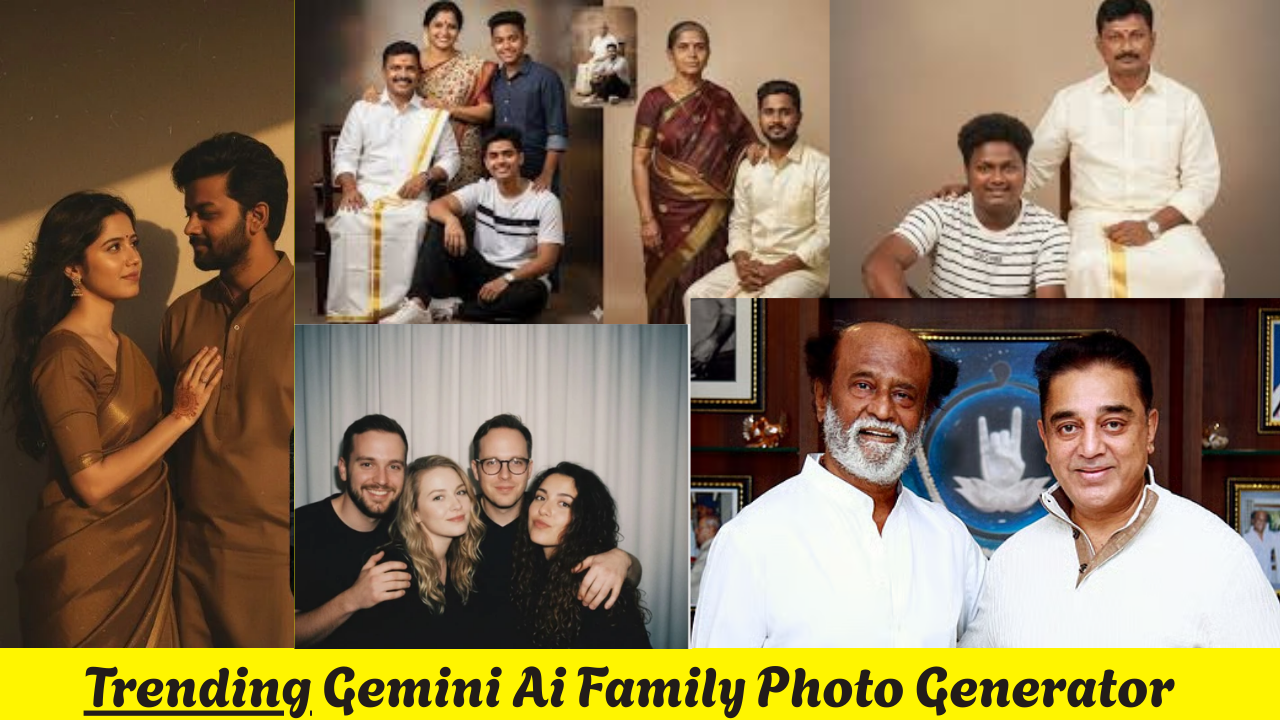Introduction to Eyecon Caller ID App
In today’s digital world, our phones never stop ringing. Some calls are important, but many are simply spam or unknown numbers. That’s where Eyecon Caller ID & Spam Block comes in—a powerful mobile app designed to identify callers, block spam, and help users manage their calls with confidence and ease. Eyecon isn’t just another caller ID app; it’s a visual and interactive experience that blends contact management, social media syncing, and real-time protection all in one sleek interface.
What Makes Eyecon Stand Out
Eyecon’s biggest strength lies in its visual caller ID. Instead of just showing a number or name, it pulls in profile pictures from social media platforms and other sources, offering users a face to every name. This feature alone turns routine calls into a more personalized experience. Whether it’s a friend, colleague, or an unknown caller, seeing a photo helps users recognize and decide whether to answer the call or ignore it.
Seamless Contact Management
Another impressive feature of Eyecon is its intuitive contact management system. The app doesn’t just list contacts alphabetically. Instead, it shows them as large, visually appealing tiles with profile images, making navigation much easier. You can tap on a contact to call, message, or view their social profiles—all without switching apps.
Social Media Syncing Features
Eyecon goes beyond simple caller ID by syncing your contact list with Facebook, WhatsApp, LinkedIn, Instagram, and other social media platforms. This means you’ll see not only names and numbers but also real-time status updates, photos, and other social information that can help you recognize and connect with people on a deeper level. It acts almost like a mini social dashboard for your contacts.
Powerful Spam Call Blocking
Spam and robocalls are an everyday nuisance, but Eyecon handles them proactively. The app uses a community-driven spam detection engine, which means if a number is flagged as spam by multiple users, it gets auto-blocked or labeled appropriately. You can also manually block numbers, report spam, or enable automatic spam call blocking to stop annoying interruptions entirely.
Smart Dialer and In-App Calling
With its smart dialer feature, Eyecon enhances your calling experience even further. You can make calls directly from the app with just a tap on a visually rich contact card. Eyecon also supports VoIP (voice over internet protocol) calling in some versions, which allows users to make internet-based calls to save on call charges.
Call Recording Support
In select regions and depending on device compatibility, Eyecon supports call recording. This is useful for business calls, important discussions, or simply keeping a record for future reference. The recording feature is integrated into the app for easy access and management.
Privacy and Data Protection
Eyecon emphasizes user privacy. It gives you full control over who can see your profile picture, information, and call history. The app claims not to upload your contacts to its servers unless explicitly allowed. This focus on security makes it a more trustworthy option among caller ID apps.
Easy-to-Use Interface
One of the biggest reasons for Eyecon’s growing popularity is its beautiful, user-friendly design. Everything from the dialer to contact tiles and call history is laid out in a visually engaging way. Even users who aren’t tech-savvy find it simple to navigate, thanks to the intuitive flow and minimalist style.
Offline Functionality
Eyecon also offers offline caller ID features. This means it can still identify known contacts and display their information even when you’re not connected to the internet. This is especially helpful when traveling or in areas with weak mobile data coverage.
Caller ID Pop-Up Screen
When someone calls, Eyecon shows a dynamic full-screen popup that displays the caller’s image, name, and additional details pulled from the web and social media. This screen also provides direct options to answer, reject, send a message, or block the number—all without leaving the screen.
Integration with WhatsApp and Messaging Apps
Another great feature is how Eyecon integrates with your messaging apps. With just a tap on a contact, you can switch to WhatsApp, send a text message, or even open a chat in Facebook Messenger. It bridges the gap between voice and digital communication efficiently.