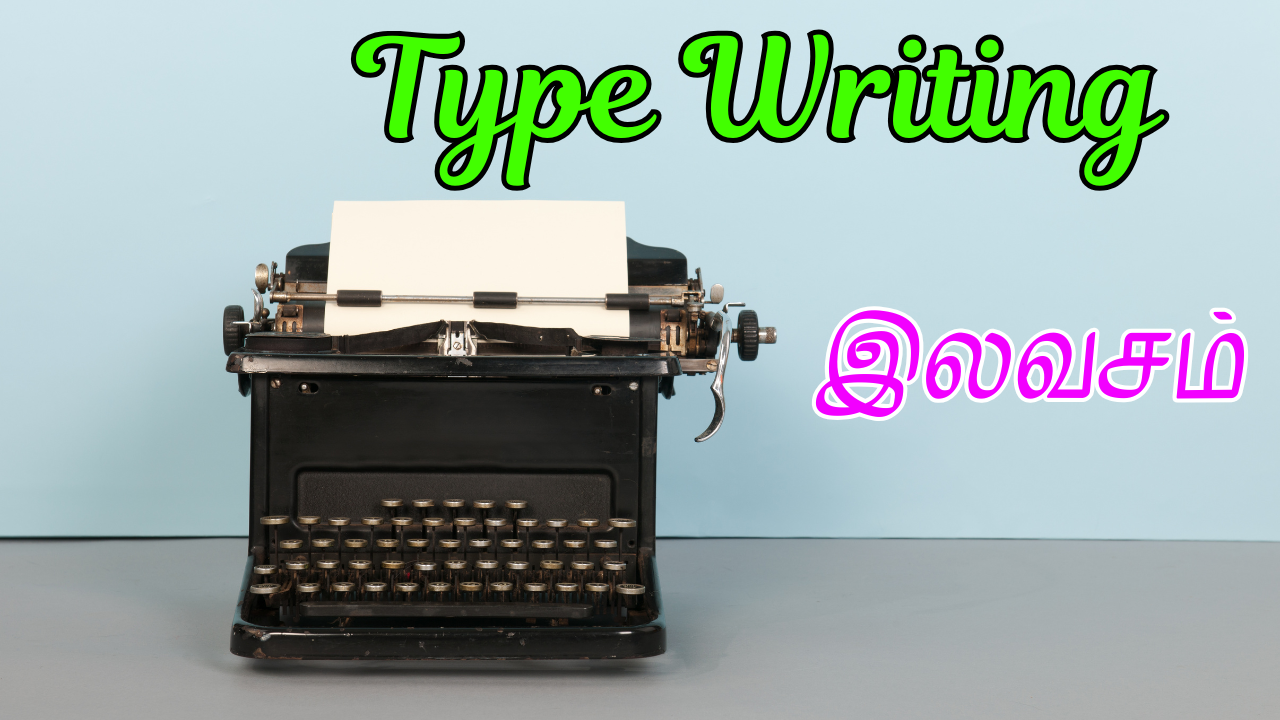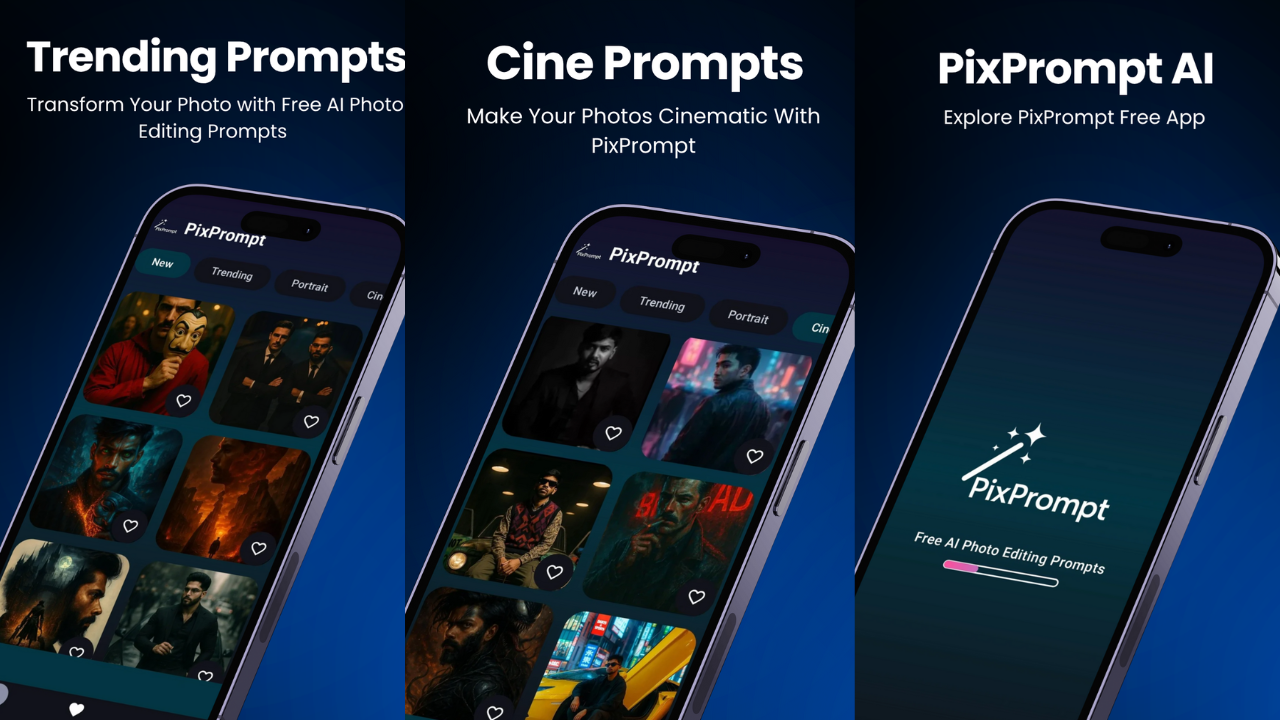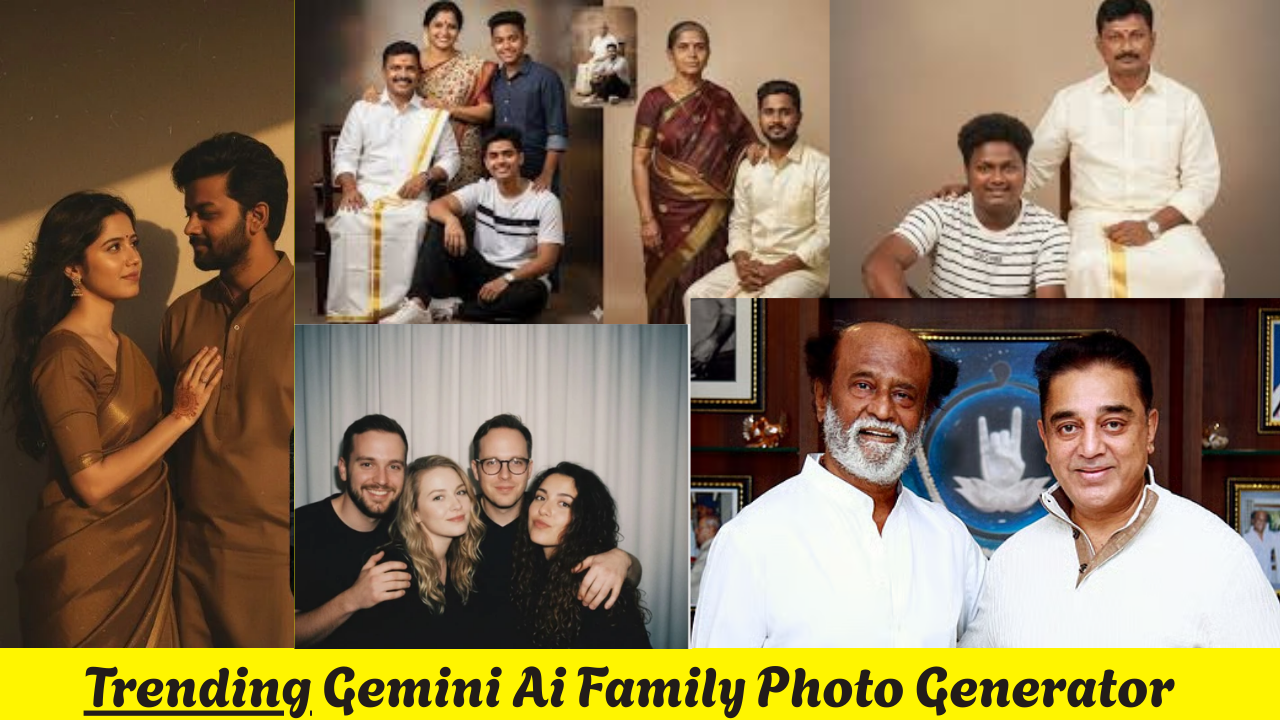Learn Touch Typing for Free
In today’s digital world, typing isn’t just a skill—it’s a superpower. Whether you’re a student writing papers, a professional drafting emails, or someone simply browsing the web, touch typing can save you countless hours.
What Is Touch Typing?
Touch typing is the ability to type without looking at your keyboard. Instead of hunting and pecking each key, your fingers automatically know where to go. It relies on muscle memory developed through consistent practice and proper finger placement.
Why Touch Typing Matters
Touch typing significantly boosts productivity. Typing faster means completing tasks quicker. It also reduces fatigue since your hands move less. More importantly, it allows you to focus on your screen and ideas, not the keyboard. This leads to fewer errors and a more seamless workflow.
How Long Does It Take to Learn?
Learning touch typing varies from person to person. On average, it can take anywhere from a few weeks to a couple of months to become comfortable. Daily practice of just 20–30 minutes can produce noticeable improvements in a short time.
Starting With the Home Row
The home row is the foundation of touch typing. It’s the middle row of the keyboard where your fingers should rest: A, S, D, and F for the left hand and J, K, L, and ; for the right. Your thumbs rest on the spacebar. Learning the home row is the first crucial step to mastering touch typing.
Best Free Platforms to Learn Touch Typing
You don’t need expensive software or tutors to learn touch typing. Websites like TypingClub, Keybr, Ratatype, and Typing.com offer structured lessons, games, and real-time feedback. These platforms are perfect for beginners and also provide tools to track your progress.
TypingClub: A Fun and Interactive Way to Learn
TypingClub provides a gamified learning experience. With a clean interface and bite-sized lessons, it’s ideal for all ages. It even includes videos, badges, and progress tracking to keep you motivated.
Keybr: Smart Practice With Intelligent Lessons
Keybr generates random words based on your weak points, which helps build muscle memory more efficiently. It focuses on accuracy first and gradually increases your speed as you improve.
Ratatype: Learn With Certification Goals
Ratatype offers a more classroom-like approach. It includes a typing test at the end of each lesson and gives you a typing certificate when you hit a certain speed and accuracy.
Typing.com: Perfect for Beginners and Schools
Typing.com covers typing basics, advanced lessons, and even offers coding-based typing practice. It’s popular in schools and offers lesson plans for educators too.
Set a Daily Practice Schedule
Consistency is key. Dedicate a fixed time every day for practice. Even 15 minutes a day can make a big difference over time. Break your sessions into warm-ups, lessons, and timed tests to monitor your growth.
Focus on Accuracy Over Speed
It’s tempting to chase speed right away, but accuracy is more important early on. Typing fast with lots of errors defeats the purpose. Work on getting each keystroke correct. Speed will naturally follow.
Use All Ten Fingers
Many people stick to using two or three fingers, which limits typing speed and increases fatigue. Train yourself to use all ten fingers. This distributes the workload evenly and helps build better muscle memory.
Correct Your Posture
Sit up straight, keep your wrists slightly elevated, and your feet flat on the floor. Proper posture not only prevents fatigue and injury but also improves your typing efficiency.
Avoid Looking at the Keyboard
This might be the hardest part at first. Cover your keyboard if needed or use blank keyboard stickers. Forcing yourself to rely on touch, not sight, accelerates the learning process.
Monitor Your Progress
Take regular typing tests to see your improvement in speed and accuracy. Most free platforms provide built-in stats and charts to show how far you’ve come.