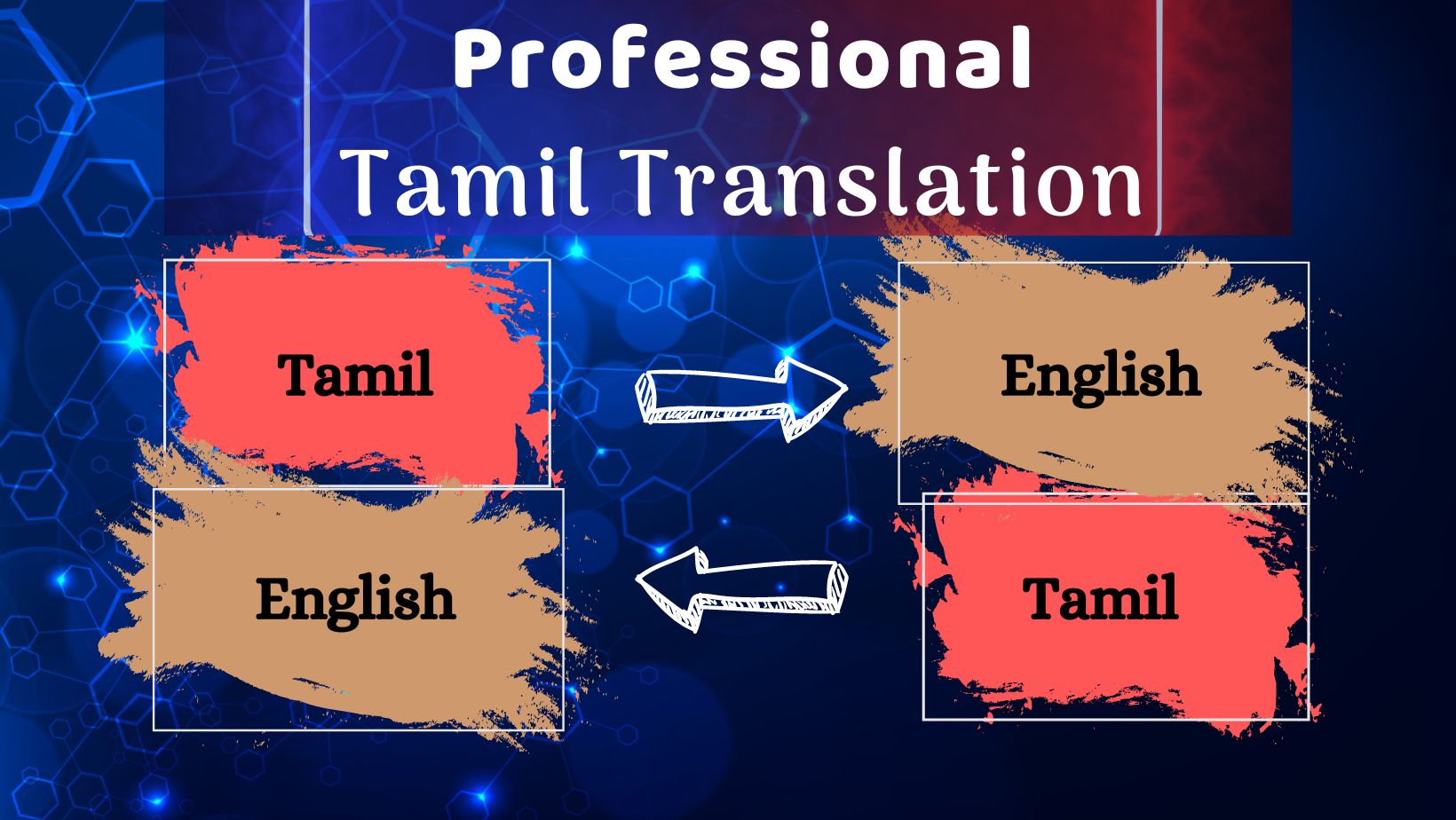What Is Vmake AI Captions?
Vmake AI Captions is a smart content creation tool powered by artificial intelligence that automatically generates eye-catching captions and subtitles for your videos. Designed for creators, influencers, marketers, and businesses, this app streamlines the process of adding engaging text overlays that grab attention and boost viewer retention.
Why Captions Matter in Today’s Videos
In the world of short-form content, especially on platforms like TikTok, Instagram Reels, and YouTube Shorts, captions aren’t just helpful—they’re essential. Many people watch videos without sound. Captions keep them hooked. Vmake AI Captions ensures your message is delivered clearly, even when the volume is off.
How Does Vmake Work?
Vmake uses speech recognition and machine learning to detect the audio in your videos. It then transcribes the spoken words into text and overlays them on your video using stylish, animated templates. The result? A polished, professional video that pops on any feed.
Auto-Captions in Multiple Languages
The app supports auto-captioning in a variety of global languages. Whether you’re speaking English, Hindi, Tamil, or Spanish, Vmake accurately picks up the audio and delivers clean, readable subtitles. It’s perfect for multilingual creators or brands targeting global audiences.
High-Quality Animated Text Styles
Vmake doesn’t just slap on boring text. It offers a rich collection of dynamic caption styles—bold fonts, kinetic animations, colorful outlines, and shadow effects. You can pick a design that matches your video’s mood, brand colors, or storytelling vibe.
Customization Options for Creative Control
You’re not stuck with just auto-generated layouts. Vmake gives you full control. Change font size, adjust placement, tweak color schemes, or fine-tune timing to align with the beat of your content. You can even animate the words to appear word-by-word or line-by-line.
Seamless Editing Experience
Editing on Vmake is smooth and user-friendly. The drag-and-drop timeline lets you edit captions precisely, while AI suggestions help you polish the language for better impact. Whether you’re creating a 10-second reel or a 5-minute tutorial, Vmake adapts to your needs.
AI Suggestions for Attention-Grabbing Captions
Beyond transcriptions, Vmake suggests catchy opening hooks and CTA (Call-to-Action) captions that can increase engagement. Want to start your video with “You won’t believe this…” or end it with “Follow for more tips”? Vmake will recommend it.
Perfect for Creators and Businesses
If you’re a content creator, YouTuber, coach, or small business owner, Vmake saves you hours of editing time. Its smart features let you focus on storytelling while it handles the captions and visual appeal.
Export in HD for Any Platform
Once your video is captioned, you can export it in HD resolution with correct aspect ratios for different platforms—like 9:16 for Reels and TikTok, 1:1 for Instagram, and 16:9 for YouTube. No resizing headaches here.
Voice-to-Text Accuracy
Vmake’s AI is trained to pick up different accents and speaking speeds. The transcription accuracy is impressive—even in noisy environments. You can still manually edit the text if needed, but in most cases, the app gets it right on the first try.
Save Templates for Future Videos
Creating a brand style? Vmake allows you to save caption templates, fonts, and animations for future use. This feature helps you maintain consistency across your content and makes editing faster.
Affordable Subscription Plans
While the app offers a free version with limited features, the premium subscription unlocks HD exports, watermark removal, advanced styles, and longer video support. Pricing is competitive and designed to suit creators at all levels.
Data Privacy and Security
All your videos and captions are stored securely and can be deleted anytime. Vmake does not share or sell your content data, and everything is processed with end-to-end encryption.