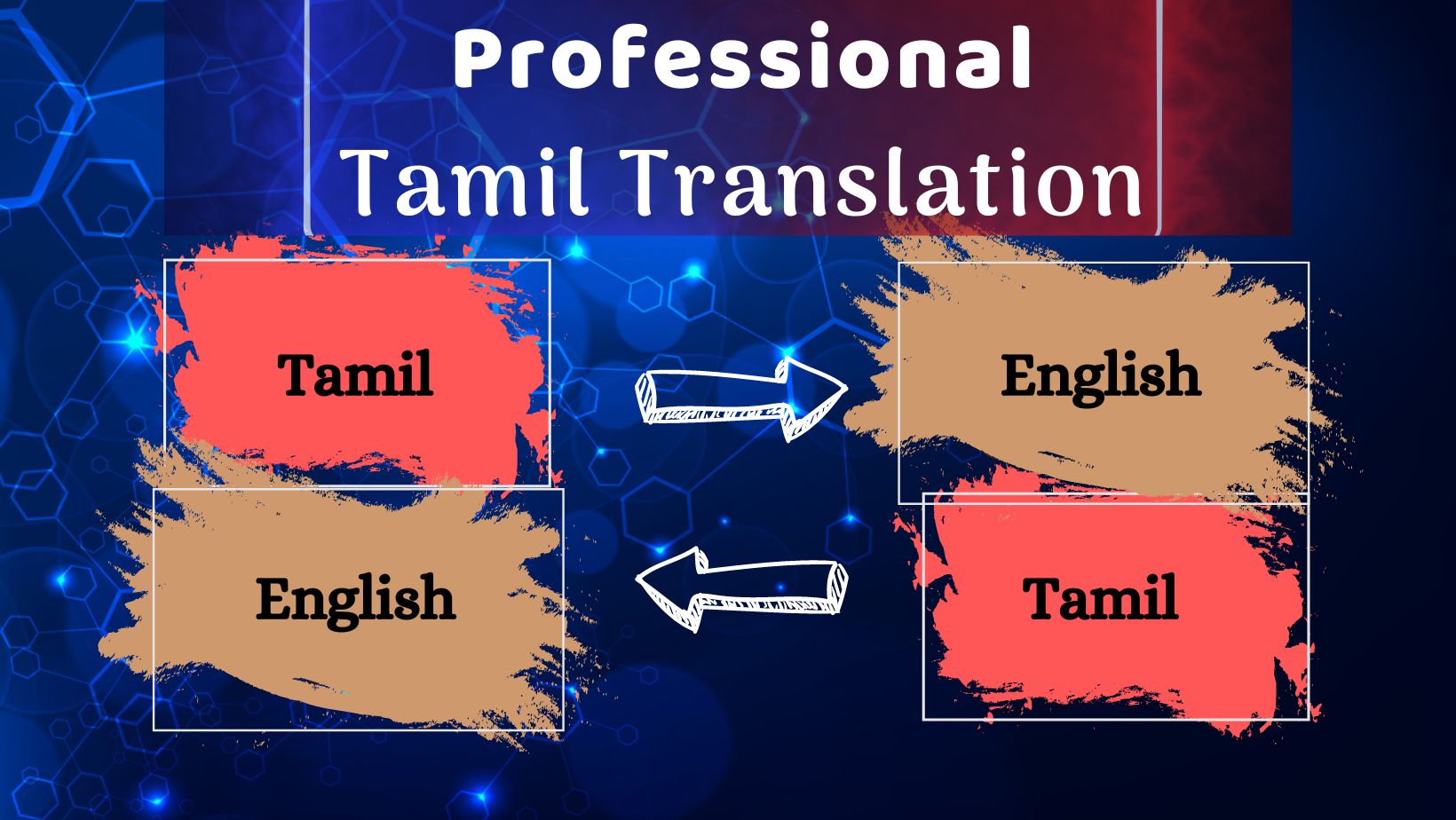Introduction to Digital Signatures
In today’s digital world, signing documents and photos electronically has become a daily necessity. Whether you’re approving contracts, verifying your identity, or simply adding a personal touch to a photo, digital signatures offer convenience, security, and professionalism. Signing online is not only paperless but also widely accepted in legal and business scenarios.
What Is a Digital Signature?
A digital signature is an electronic form of a traditional handwritten signature. It validates the authenticity and integrity of a digital document or image. Unlike just typing your name, a digital signature can use encryption technology to ensure the document hasn’t been altered after it was signed.
Why Use a Signature on Documents?
Adding your signature to a digital document saves time, avoids printing hassles, and ensures a quicker turnaround. It is especially useful for contracts, agreements, applications, and official letters. Businesses prefer digitally signed documents because they speed up the workflow and reduce the need for physical storage.
Why Add Signatures on Photos?
Photos, especially professional or creative work, often need a watermark or signature to prevent misuse or theft. By adding your signature to a photo, you’re claiming ownership and adding a mark of authenticity. This is common among photographers, graphic designers, and content creators who share their work online.
Types of Digital Signatures
There are two main types of digital signatures: one is a simple image of your handwritten signature pasted onto a file, and the other uses encrypted certificates to verify authenticity. While image-based signatures are great for casual use, encrypted signatures are more secure and legally binding.
How to Create a Digital Signature
You can create a digital signature by drawing it on a touchscreen, using a stylus, or even scanning your handwritten signature and saving it as an image. There are also mobile apps and online tools that let you create a professional-looking e-signature in minutes.
How to Sign Documents Digitally
To sign a document, you can use apps like Adobe Acrobat Reader, DocuSign, or even built-in features in your smartphone’s PDF viewer. Just open the document, choose the signature option, and place your digital signature where needed. These tools often allow resizing and positioning, so your signature looks natural and neat.
How to Sign Photos
For photos, apps like Canva, Snapseed, or PicsArt let you overlay your signature on any image. You can adjust the transparency, color, and placement of your signature to make sure it complements the photo. If you’re a photographer or designer, using your logo or brand signature as a watermark is also common.
Are Digital Signatures Legally Valid?
In most countries, including India, the United States, and members of the European Union, digital signatures are legally recognized under electronic transaction laws. However, for official or government use, signatures based on digital certificates provided by authorized agencies may be required.
Drawbacks and Considerations
While convenient, digital signatures can be misused if not protected properly. It is essential to use secure platforms and avoid sharing signature files publicly. Also, some organizations may still require wet signatures for highly sensitive or legal documents.
Conclusion
Signing documents and photos digitally is no longer a novelty—it’s a necessity in the modern age. From quick approvals to protecting creative content, your digital signature acts as your personal seal. With the right tools, creating and using a digital signature is easy, efficient, and highly professional.