Understanding Wireless Reverse Charging
Wireless reverse charging is a modern feature found in many flagship smartphones that allows one device to charge another wirelessly. Instead of needing cables, your phone becomes the source of power for other devices like smartphones, earbuds, or smartwatches. This feature essentially transforms your phone into a portable wireless charging pad.
How Wireless Reverse Charging Works
The technology behind wireless reverse charging is based on the same principles as standard wireless charging. Your phone uses a coil to transfer energy through electromagnetic induction. When another compatible device is placed on the back of the phone, it starts receiving power. Both devices must support wireless charging, and the charging speed is typically slower than wired methods.
When to Use Wireless Reverse Charging
This feature is particularly useful when you’re on the go and your friend’s phone or your wireless earbuds are about to die. Instead of searching for a power outlet or a cable, you can simply place the device on your phone and start charging. It’s a lifesaver during emergencies or while traveling.
Compatible Devices and Limitations
Wireless reverse charging is available on premium smartphones like Samsung Galaxy S series, Google Pixel, Huawei, and some OnePlus models. However, not every phone has this capability. It also works best with smaller accessories rather than full-size smartphones due to limited output power. Additionally, both devices should support the Qi wireless charging standard for it to function properly.
Activating Wireless Reverse Charging
On most devices, wireless reverse charging needs to be enabled manually. You can usually find it in the battery or device care settings of your phone. Once activated, you just place the device to be charged on the back of your phone, aligning the coils correctly. Some phones even turn off the feature automatically after a few minutes if no device is detected, saving battery life.
Charging Speed and Efficiency
One of the biggest trade-offs with reverse charging is speed. Since the output power is lower than traditional methods, charging a smartphone may take significantly longer. Also, using this feature drains your own phone’s battery faster, so it’s best used for topping up small devices or sharing just enough juice to make an emergency call.
Safety Concerns and Heat Management
Wireless reverse charging can generate heat during the process, which is why manufacturers put safeguards in place. Most phones monitor temperature and shut down the feature if the device becomes too warm. It’s advisable not to use it for extended periods or in hot environments.
Real-World Scenarios Where It Shines
Imagine you’re at a music festival, and your friend’s phone is about to die. You can lend them a bit of your battery power to keep them connected. Or you’re on a road trip, and your earbuds need a quick recharge to keep the music going. These little moments highlight the convenience of reverse wireless charging.
Is It Worth Using Regularly?
While it’s a great backup feature, it’s not meant to replace your regular charger. Due to its slower speed and battery drain, reverse wireless charging is best used occasionally. However, it’s undeniably a futuristic and helpful tool for tech-savvy users who value versatility.
Impact on Battery Health
Frequent use of wireless charging in general, including reverse charging, may cause slightly more heat buildup, which over time could affect battery longevity. However, if used moderately and with proper heat management, it shouldn’t cause significant harm to your phone’s battery.
The Future of Reverse Charging
As smartphone technology continues to advance, we can expect faster and more efficient reverse charging. Soon, we might be able to charge multiple devices at once, or even charge devices remotely without touching them. The future is full of exciting possibilities.
Wireless reverse charging is one of those features that may not be used daily but proves incredibly useful in the right moment. Whether you’re saving a friend’s battery or giving your smartwatch a boost, it reflects just how far smartphone technology has come. If your phone supports it, you’ve got a hidden power bank in your pocket.


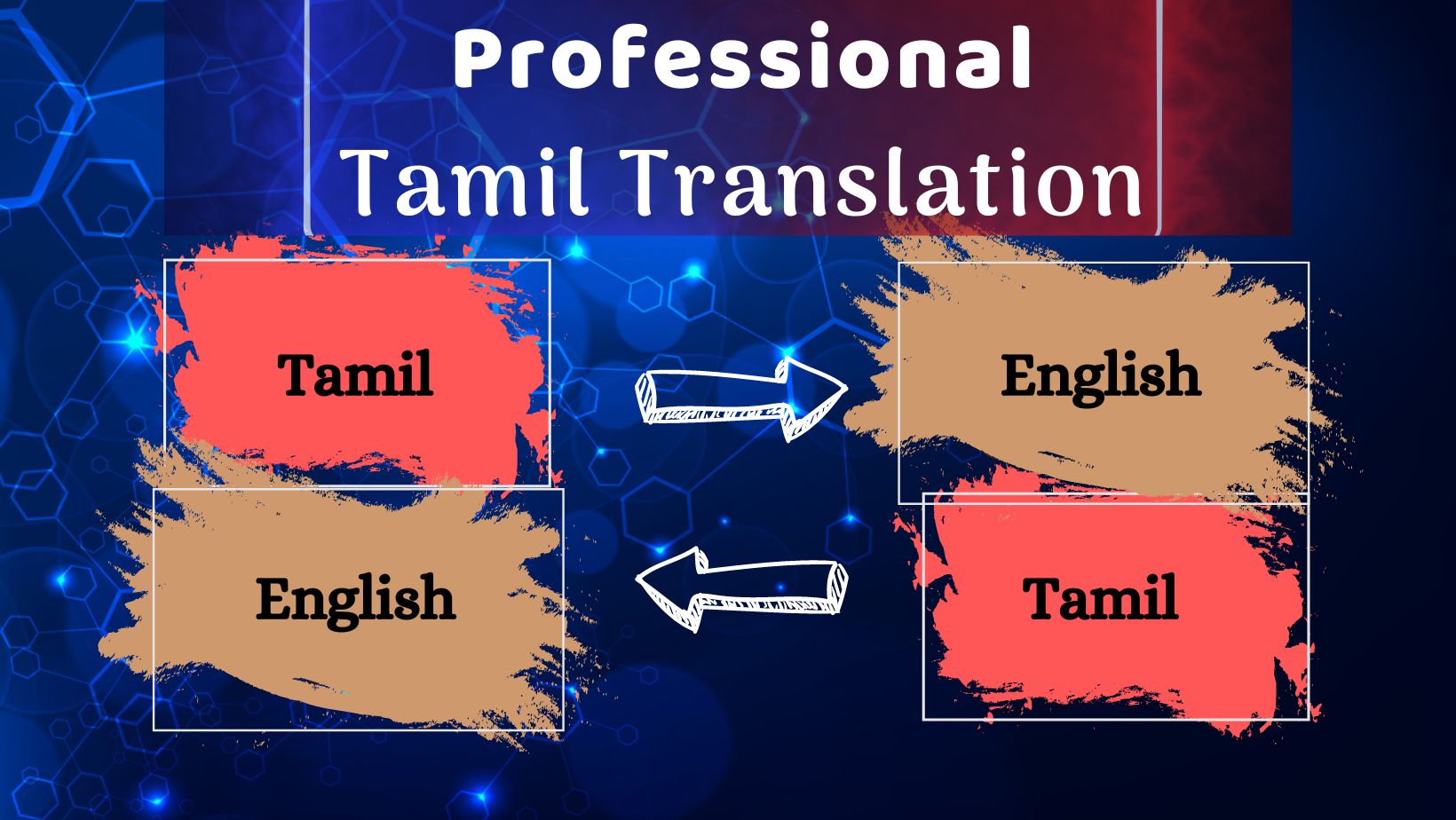




Insta password