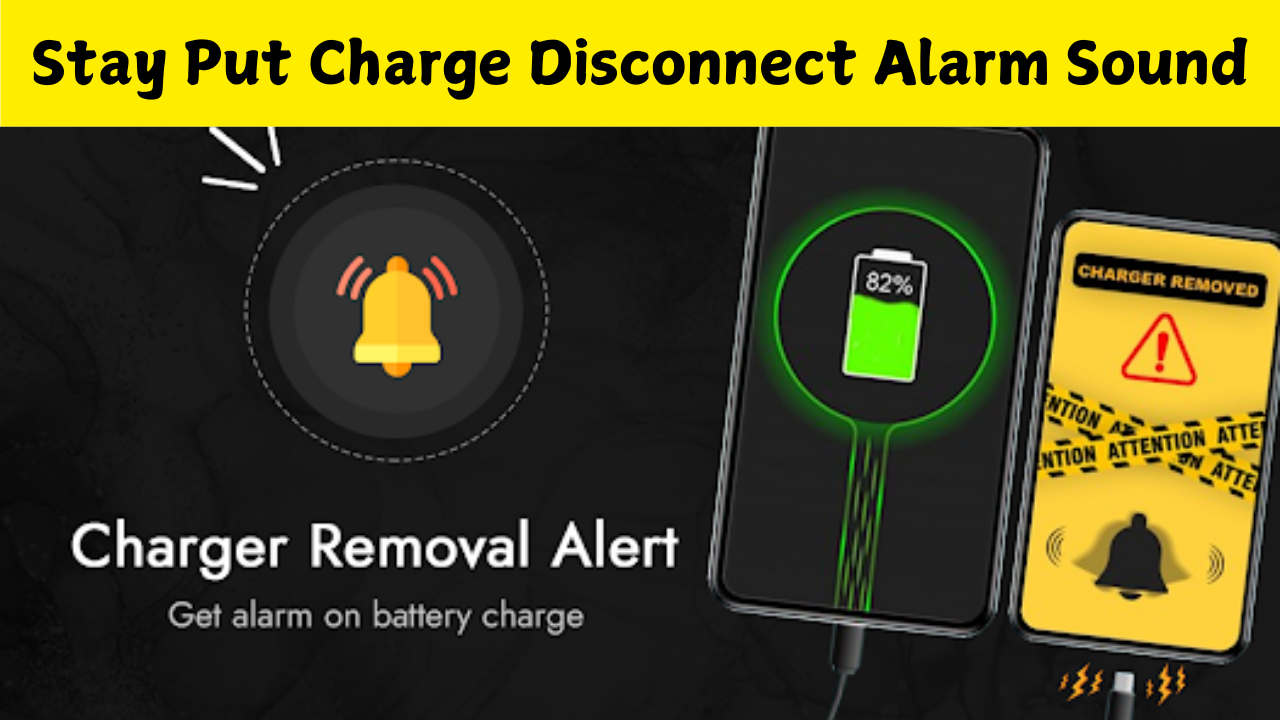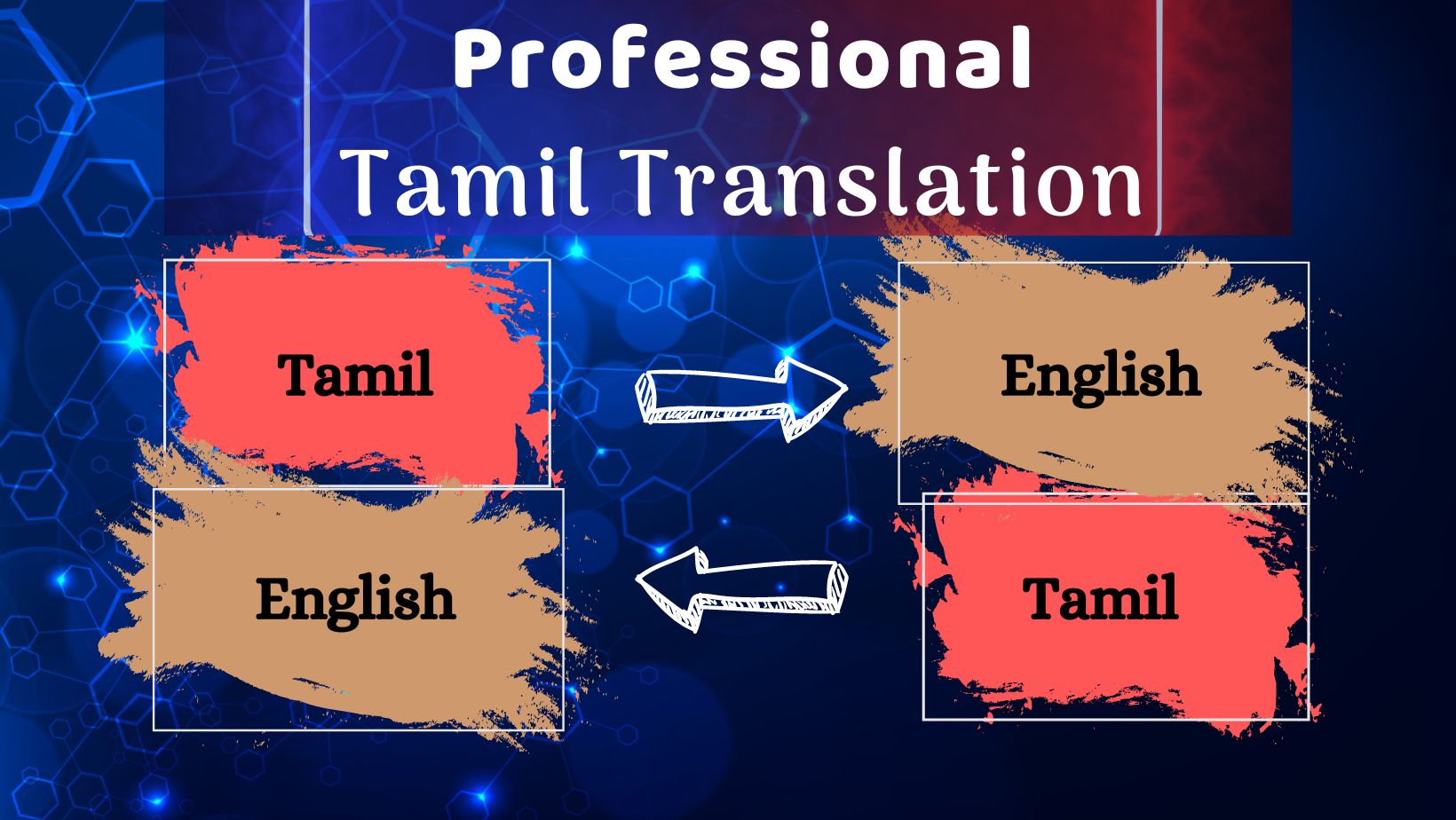We’ve all been there. You plug your phone in overnight, expecting to wake up to a full battery, only to find out that it wasn’t charging at all. Maybe someone accidentally unplugged it. Maybe the plug came loose. Maybe your pet knocked it off the table. Whatever the reason, the result is the same: your battery is dead, and your day starts with a tech headache. That’s where the Stay Put Mobile Charge Disconnect Alarm Sound comes in. It’s a simple, smart solution to a frustratingly common problem. Let’s explore how this feature or app works, why it’s so useful, and how you can get it on your phone.
What Is a Mobile Charge Disconnect Alarm?
A mobile charge disconnect alarm is exactly what it sounds like. It’s an alarm that goes off the moment your phone is unplugged from the charger. Whether someone pulls out the charger, your power goes out, or the cable gets yanked accidentally, this app makes sure you know immediately. Some phones come with this feature built-in, but if yours doesn’t, you can easily download apps that offer this exact function.
Why Do You Need a Charging Alarm?
Think of how much we rely on our phones. They’re our alarm clocks, calendars, communication tools, work assistants, and entertainment devices. A low or dead battery can completely disrupt your routine. If you travel a lot, share a living space, or often leave your phone charging in public areas, this kind of alert can be a lifesaver. It’s also useful in public places like airports or cafes. If you walk away for a moment and someone tries to unplug your phone, the alarm will sound and grab your attention.
How the Alarm Sound Works
When the feature or app is active, it continuously monitors your phone’s charging status. The moment your phone stops charging — whether it’s due to disconnection or power loss — a loud sound plays. This sound can often be customized, so you can choose something subtle or something that really grabs attention, like a siren or loud beep. Most apps even offer options like vibrate mode, screen flashing, or text notifications, depending on how sensitive or silent you want the alert to be.
Customization Features to Look For
Not all charge disconnect alarm apps are the same. Some are basic, while others offer advanced settings. A good app will let you choose your alarm tone, adjust volume, and even delay the alarm for a few seconds in case you intentionally unplug your device. Some apps offer night mode so the alarm won’t wake you up unnecessarily while sleeping. Others allow PIN protection, so the alarm won’t stop unless the correct password is entered, adding an extra layer of security.
How to Use the Alarm App
Using the alarm is simple. Download the app from your app store, give it the necessary permissions (like access to notifications or charging status), and turn it on. Once activated, plug your phone in and let the app do the rest. When you unplug the phone without disabling the alarm first, it will sound the alert. To avoid setting off the alarm when you remove your phone yourself, most apps have a “Stop Alarm” button or a shortcut you can tap before unplugging.
Perfect for Travel and Public Charging
Traveling often means relying on public charging stations. While these are convenient, they also make your phone more vulnerable to theft or unintentional disconnection. With a charge disconnect alarm, you get peace of mind. You can relax or focus on your tasks, knowing that if anything happens to your charging connection, you’ll be the first to know. This makes the feature extremely valuable for those who move around a lot or work in shared spaces.
Helpful for Busy Schedules
If your schedule is packed and you can’t afford a dead battery, this kind of alert keeps you in control. It ensures your phone gets fully charged every time and alerts you to any interruption. This helps avoid situations where you assume your phone has been charging for hours, only to find out later that it stopped 10 minutes in.
For parents, this can be a handy tool to make sure their child’s phone stays charged — especially important during school or outings. Seniors may also find this helpful since it’s an easy way to know whether their phone is charging properly without constantly checking it.
Security Against Theft
Imagine you’re at a café with your phone charging next to you. If someone tries to unplug and walk off with it, the alarm will sound instantly, drawing attention and possibly preventing a theft. It’s a smart, simple way to add a little more safety to your tech life.
Several apps on the Play Store or App Store offer this alarm functionality. Some popular names include “Stay Charged Alarm,” “Don’t Touch My Phone,” and “Battery Sound Notification.” Each has its own pros and cons, so it’s worth trying a few to see which one works best with your phone and routine.
Battery-Friendly and Lightweight
These apps are usually lightweight and don’t consume much power themselves. They’re designed to run in the background without draining your battery, which is especially important for devices that are already low on power. Once installed, open the app and go through the setup guide. Most apps will ask you to allow a few permissions related to battery monitoring. Then, simply plug in your phone, and you’re good to go. The next time someone unplugs your phone without your permission, you’ll hear it loud and clear.
Privacy and Safety Considerations
These apps are generally safe to use, especially if downloaded from a verified app store. Always check the app permissions and avoid giving access to anything unnecessary, like contacts or location, unless it’s essential to the function.
The Stay Put Mobile Charge Disconnect Alarm Sound is a must-have for anyone who values their phone’s battery life and security. It’s a small feature with a big impact, saving you from the frustration of waking up to a dead phone or dealing with an unexpected disconnect at the worst time. Whether you’re always on the go, working in public spaces, or just want to make sure your phone is charging properly at night, this alarm has your back. Try it out and see just how much peace of mind a simple sound can bring.